NAT Gateway
Understanding NAT Gateways
ℹ️ What is a NAT Gateway?
A NAT Gateway (Network Address Translation Gateway) is a highly available AWS service that enables EC2 instances in private subnets to connect to the internet or other AWS services while preventing the internet from initiating connections to those instances.
NAT Gateway vs. NAT Instance
By default, EC2 instances in private subnets cannot communicate with the internet through an Internet Gateway. This creates challenges when these instances need to:
- Download security updates
- Install software patches
- Access external APIs or services
AWS offers two solutions for this scenario:
- NAT Gateway - A managed AWS service
- NAT Instance - A self-managed EC2 instance configured as a NAT
💡 Pro Tip
NAT Gateway is generally preferred over NAT Instance for production workloads due to:
- Higher availability (automatically deployed across multiple AZs)
- Better performance (up to 45 Gbps bandwidth)
- Lower management overhead (fully managed by AWS)
- Automatic scaling to accommodate traffic spikes
NAT Gateway Requirements
To set up a NAT Gateway, you must:
- Specify a public subnet where the NAT Gateway will reside
- Allocate an Elastic IP address to the NAT Gateway
- Configure private subnet route tables to direct internet-bound traffic to the NAT Gateway
⚠️ Important Considerations
When creating a NAT Gateway, ensure the Elastic IP address you specify is not already associated with other instances or network interfaces. If migrating from a NAT Instance to a NAT Gateway, you can reuse the same Elastic IP address, but you must first disassociate it from the NAT Instance.
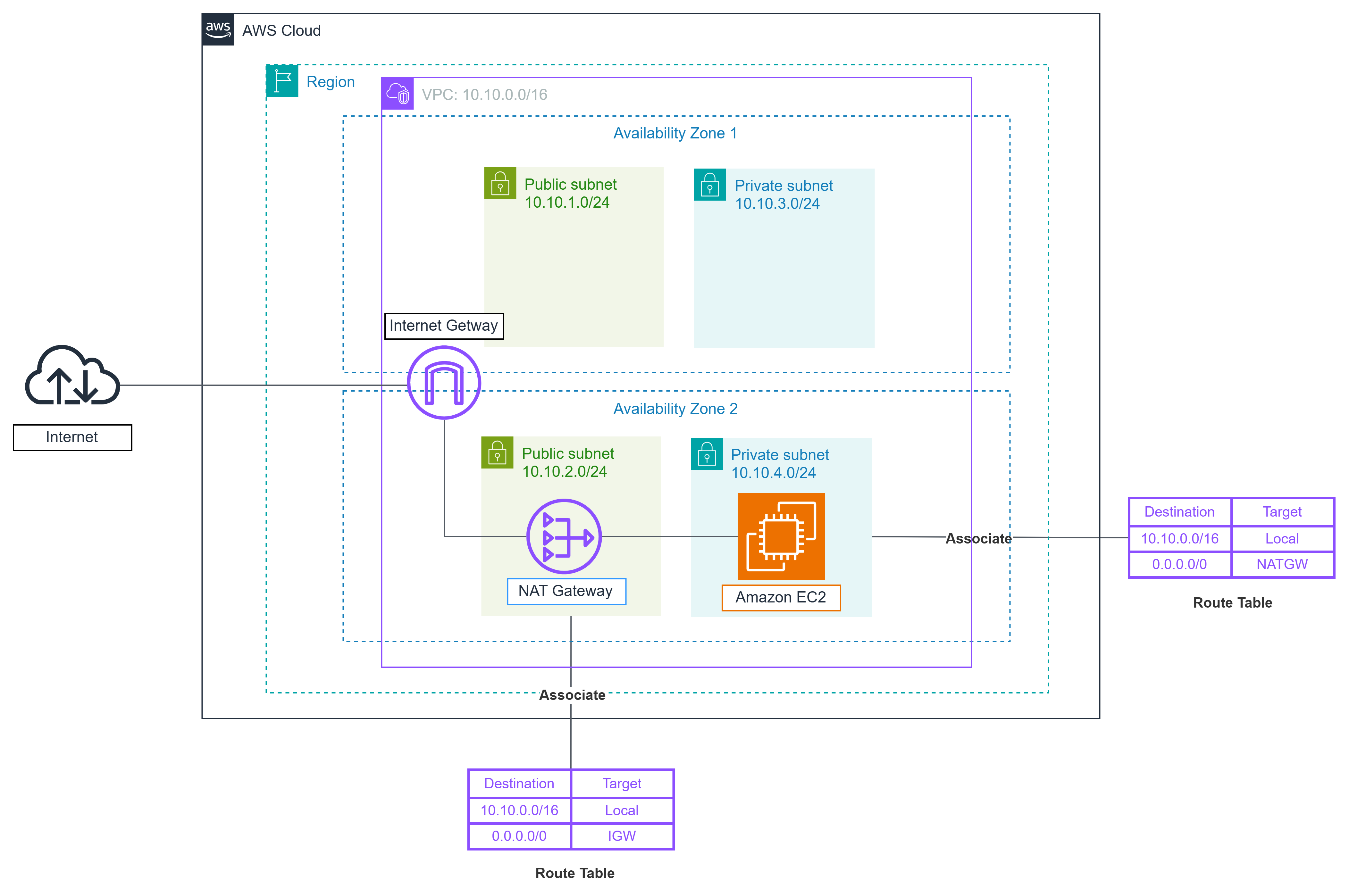
🔒 Security Note
Neither NAT Gateways nor NAT Instances support inbound traffic initiated from the internet. They only allow outbound connections and their corresponding response traffic, providing an additional layer of security for your private resources.