Amazon VPC and AWS Site-to-Site VPN Workshop > Setting Up Site-to-Site VPN Connection in AWS > Configure VPN Connection > Create Customer Gateway
Create Customer Gateway
Create Customer Gateway
- Access the VPC:
- Navigate to Customer Gateways
- Click on Create Customer Gateway
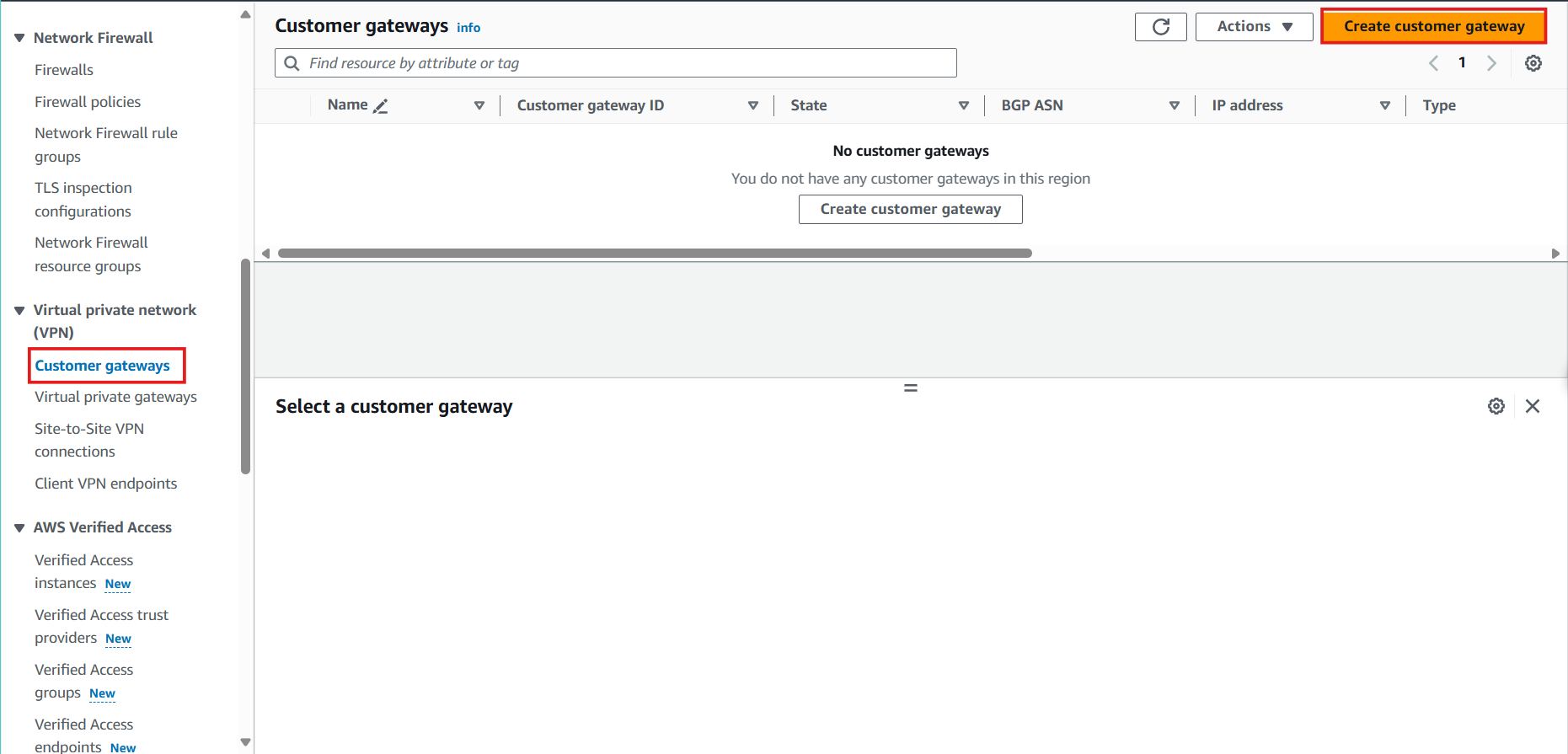
- In the Create Customer Gateway interface:
- Set the Name tag to
Customer Gateway - Enter the IP address as the public IP address of the EC2 Customer Gateway server
- Click on Create Customer Gateway
- Set the Name tag to
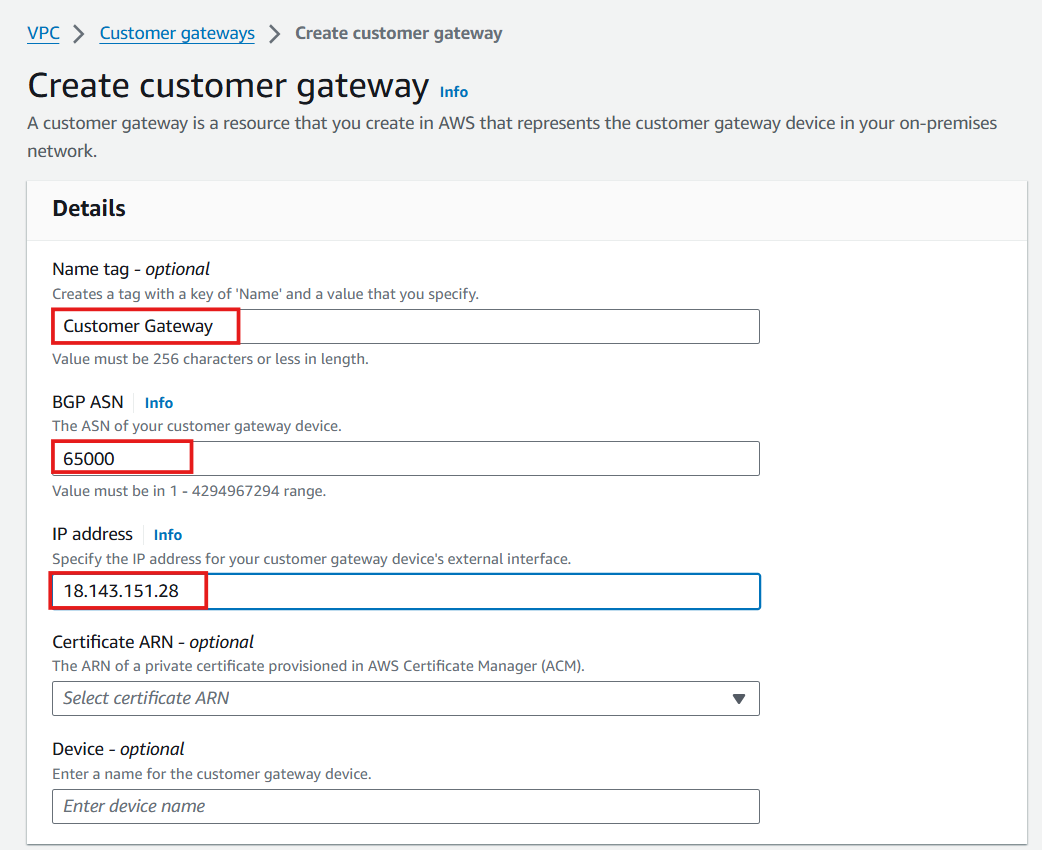
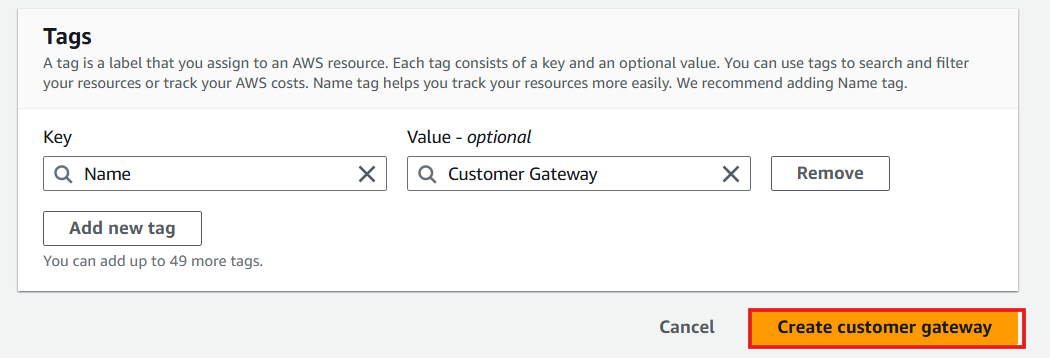
- Wait for approximately 5 minutes for the Customer Gateway creation to complete:
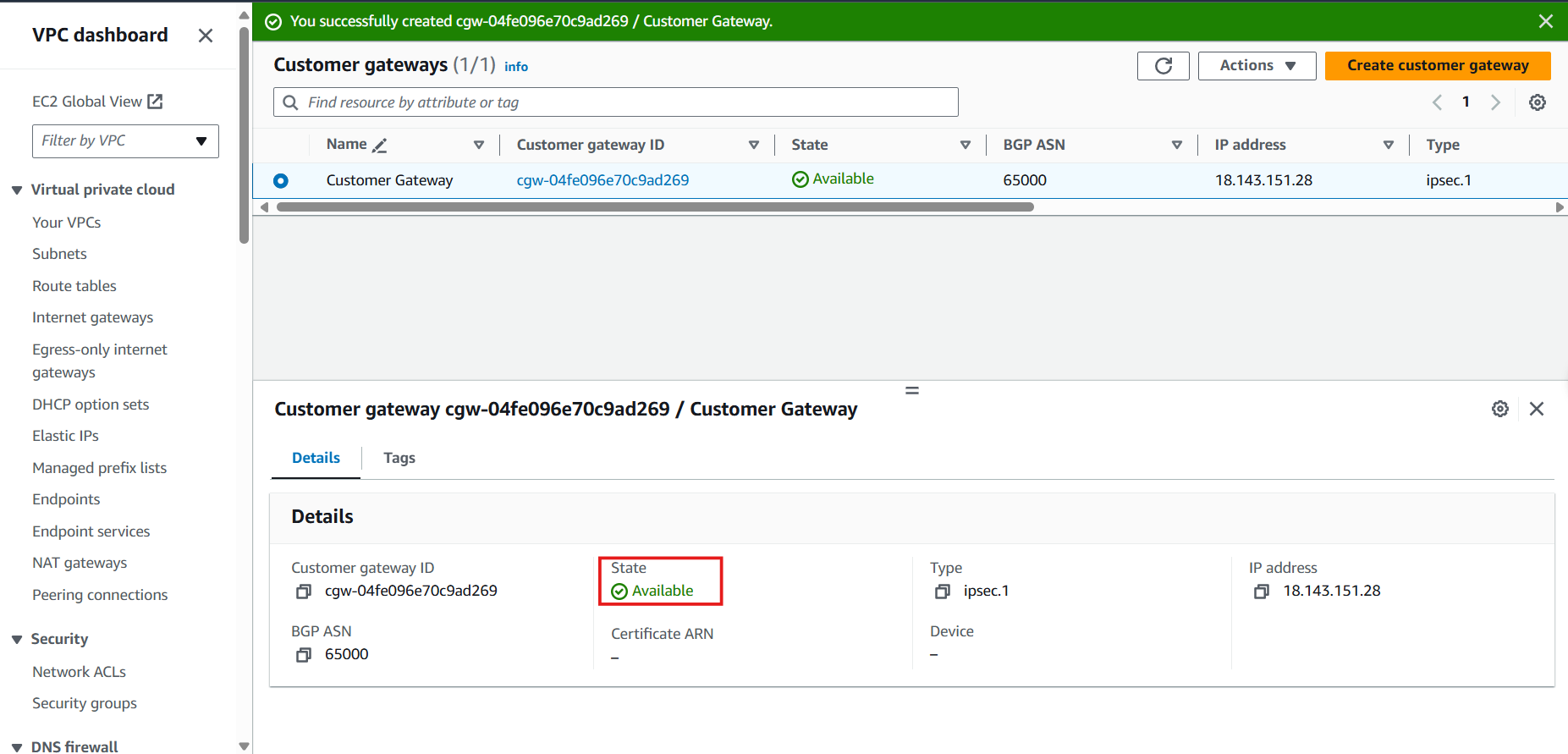
According to the architectural model, the Customer Gateway will reside in the VPC in the on-premise environment. The current action declares to AWS the intent to create a Customer Gateway with a public IP address, which corresponds to the public address of the EC2 instance. This Customer Gateway is located in the ASG VPN VPC.