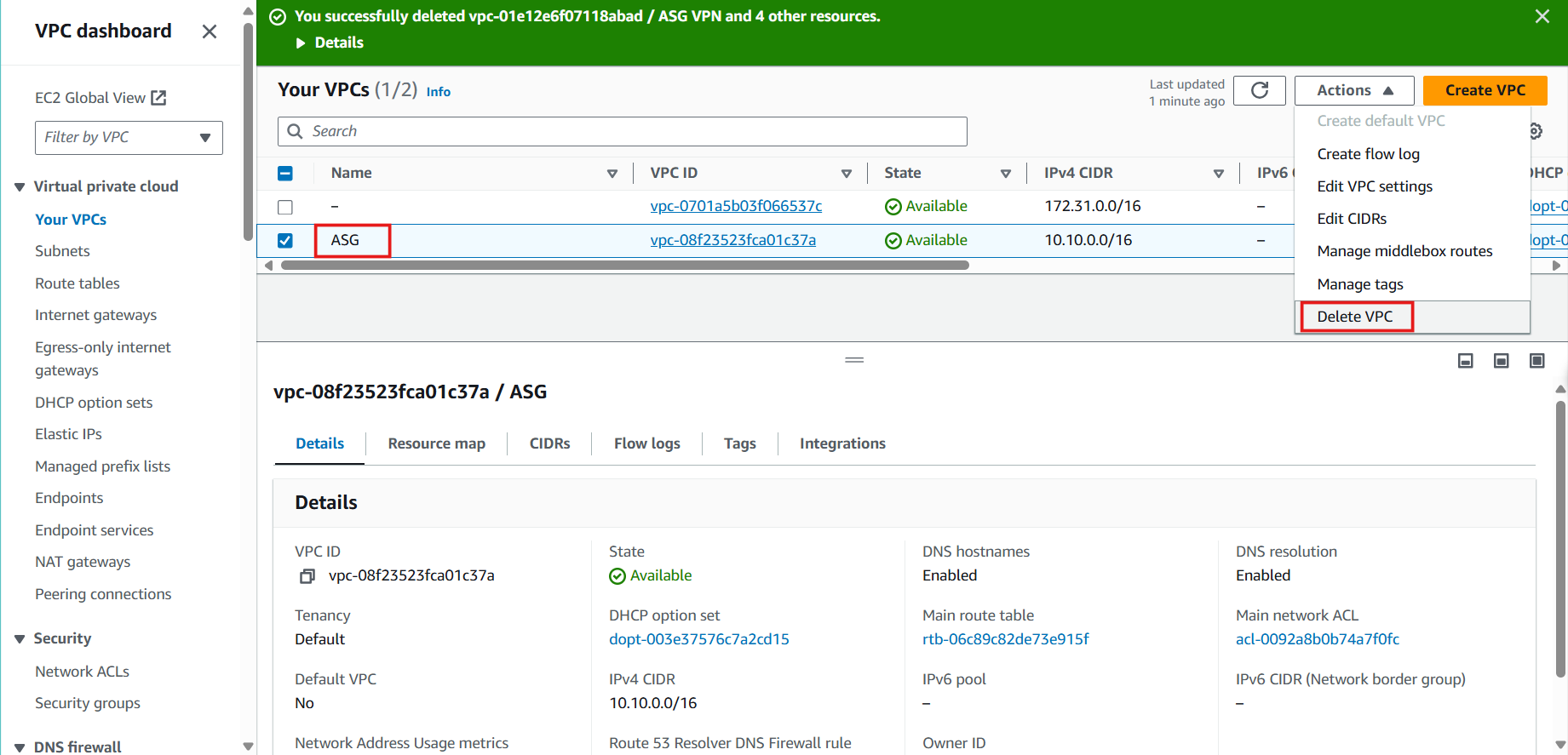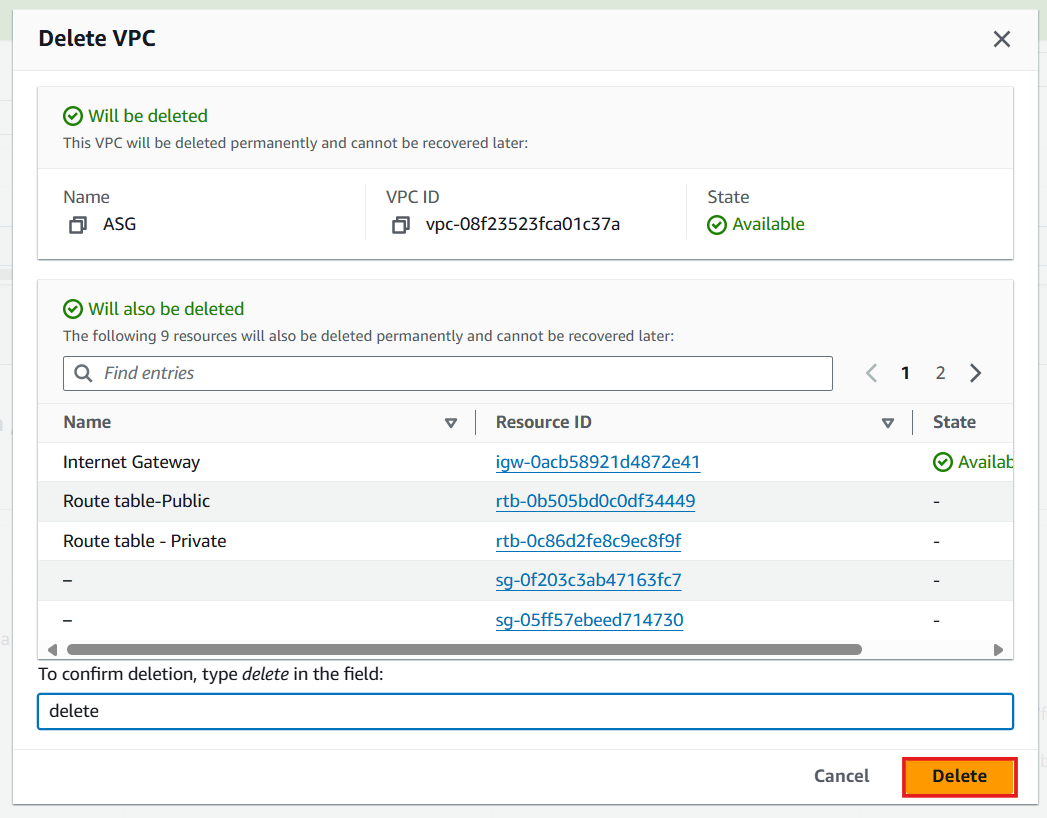Clean up resources
Clean up resources
We will proceed to delete the resources in the following order:
Terminate EC2 Instances
- Terminate EC2 instance:
- Access the Amazon EC2 console at EC2.
- On the left navigation bar, select “Instances.”
- Select all EC2 instances related to the lab.
- Select Instance state.
- Select Terminate instance.
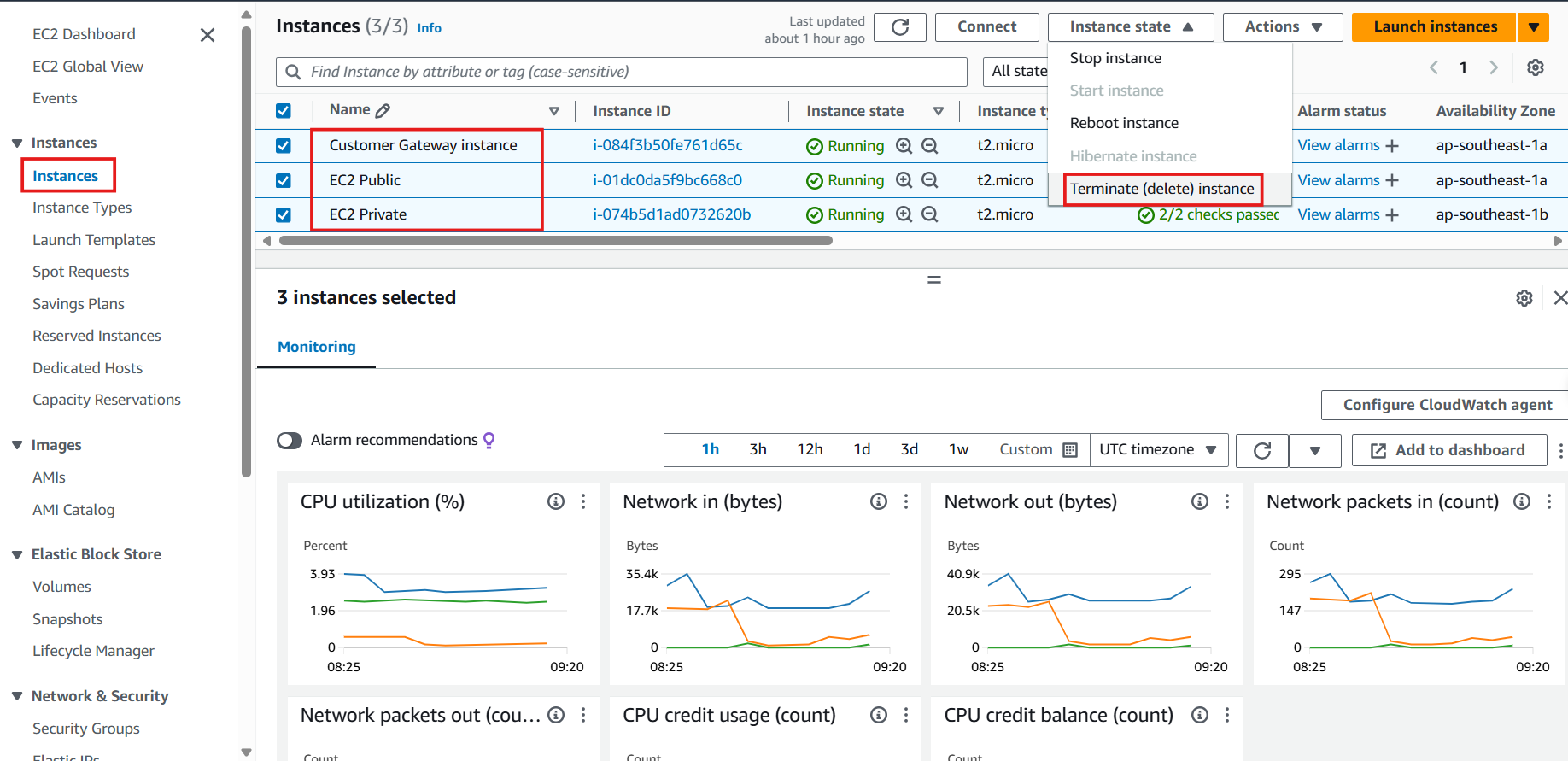
- Confirm termination.
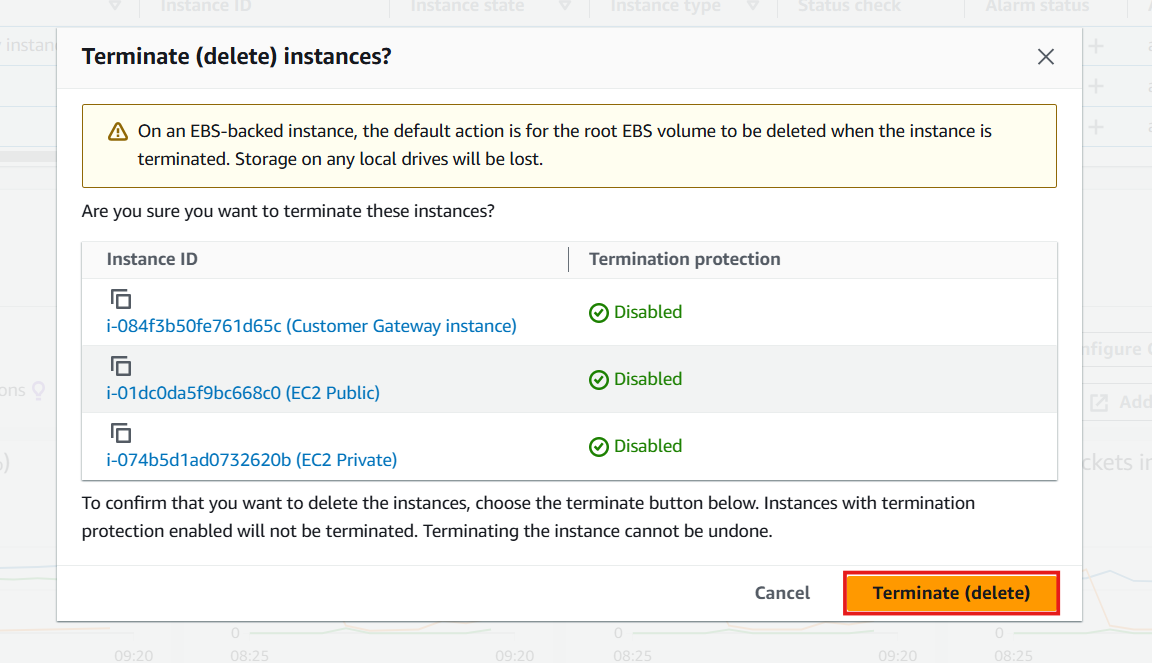
Remove NAT Gateway and Elastic IP Address
- Remove NAT Gateway and Elastic IP Address. AWS charges for wasted EIPs, so you need to double-check to avoid unintended charges.
- Visit the Amazon VPC console page at VPC.
- On the left navigation bar, click “NAT Gateway.”
- Select NAT Gateway.
- Click Action.
- Click Delete NAT Gateway.
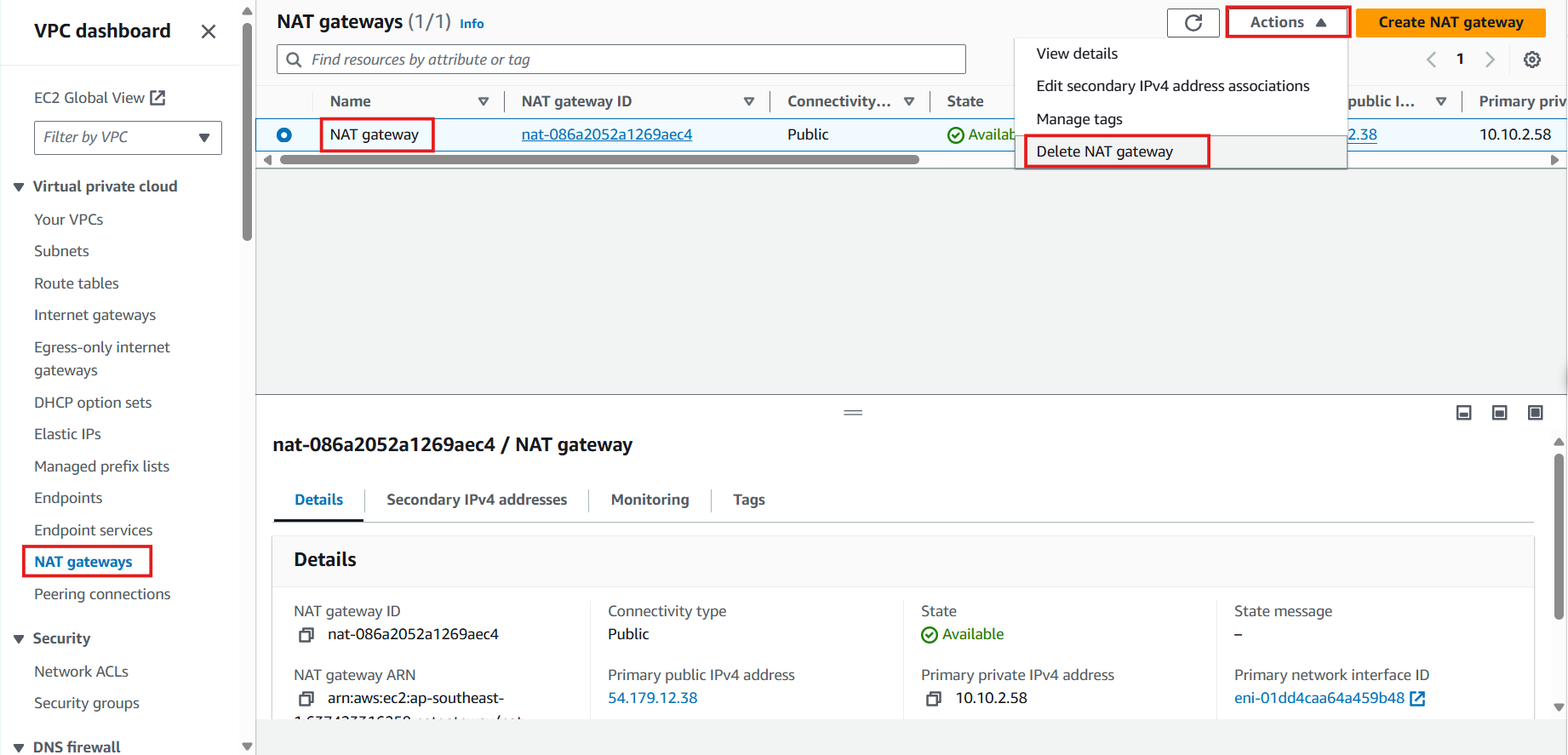
- Type “delete.”
- Click Delete to confirm the deletion of NAT Gateway.
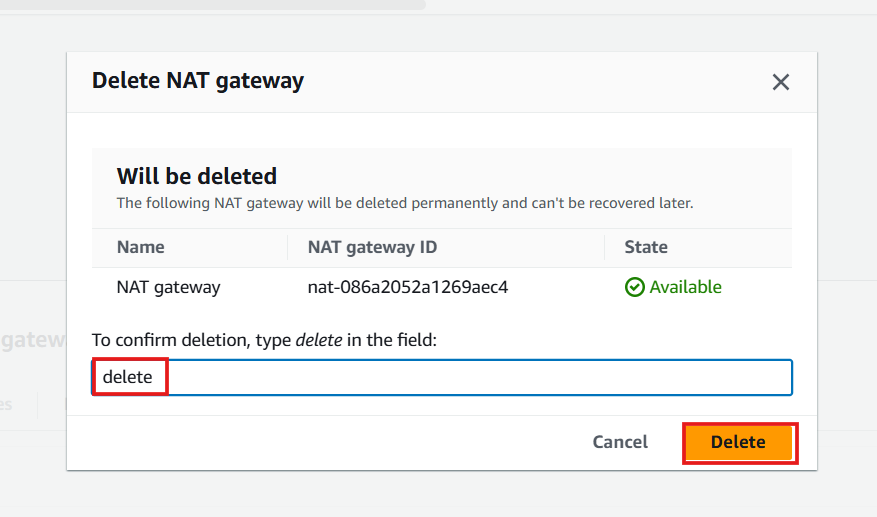
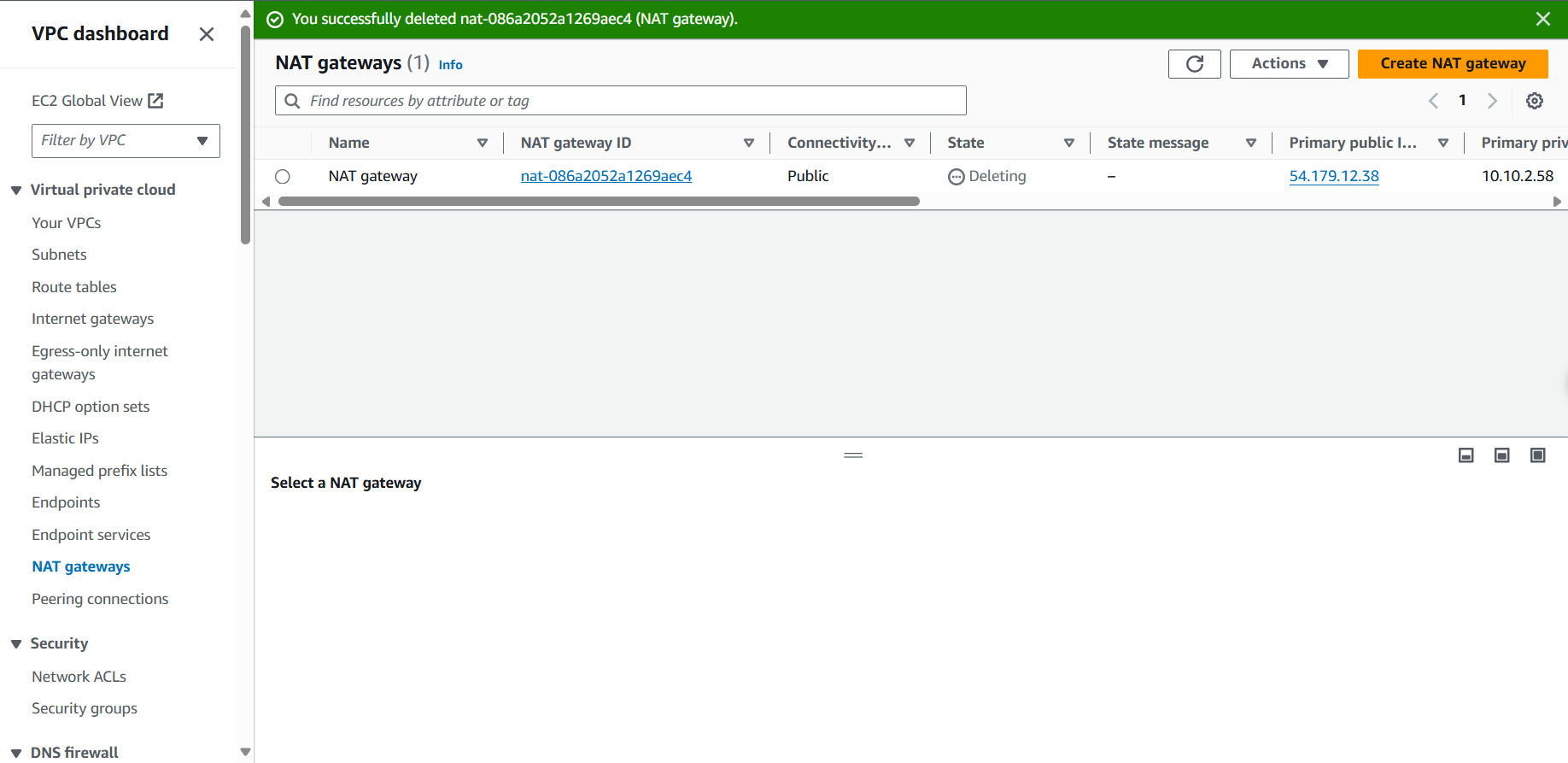
Delete Elastic IP Address
- Continue to delete Elastic IP Address.
- Visit the Amazon VPC console page at VPC.
- On the left navigation bar, click “Elastic IP.”
- Select the Elastic IP Address we created.
- Click Action.
- Click Release Elastic IP Address.
- Click Release.
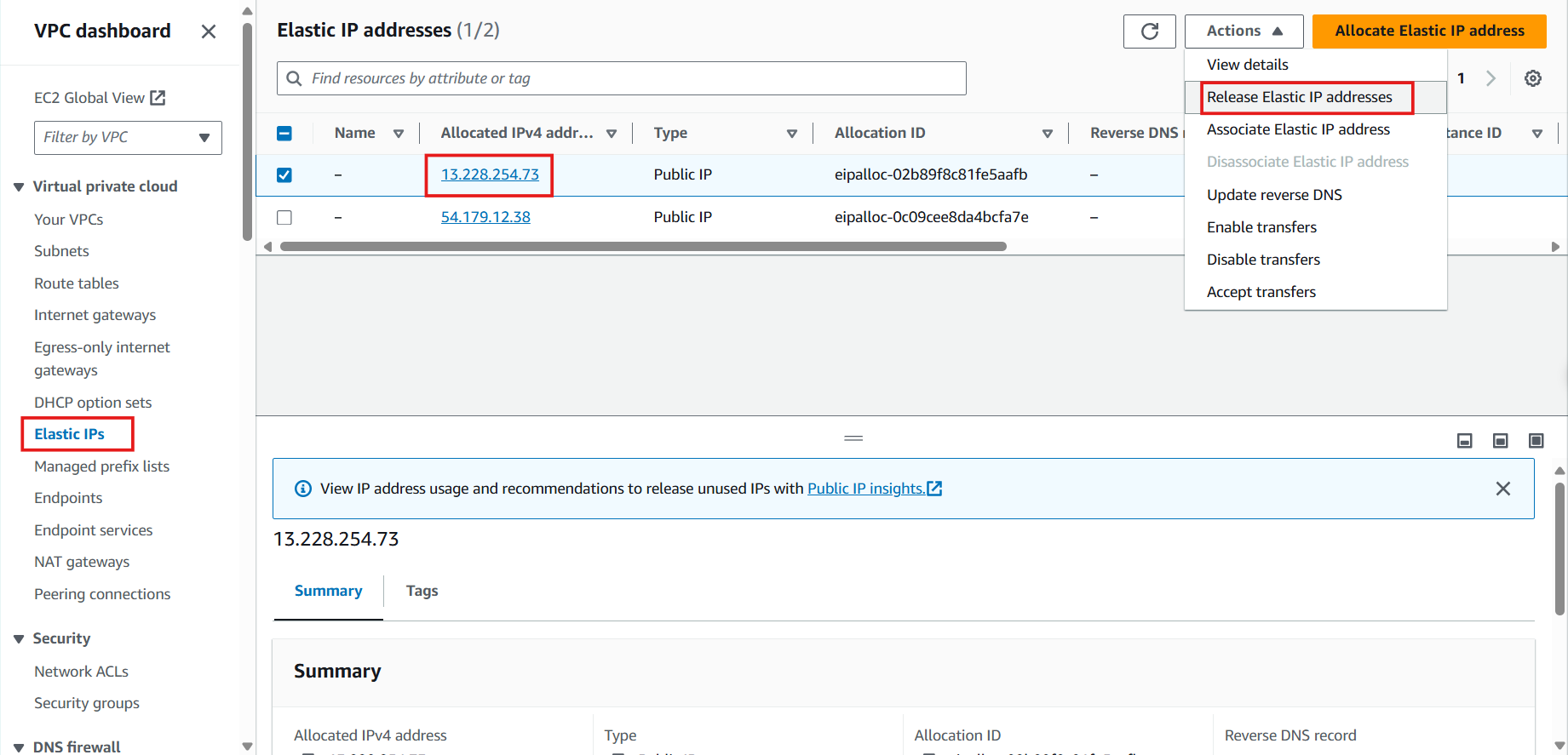
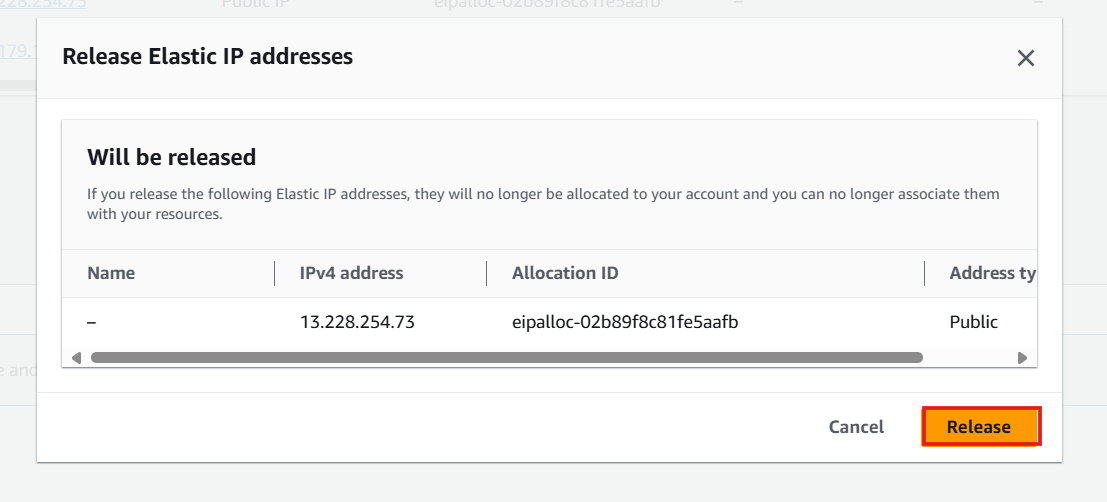
Delete the EC2 Instance connection endpoint
- Access to Endpoint transactions
- Select Action, select Delete VPC endpoints
- Enter delete
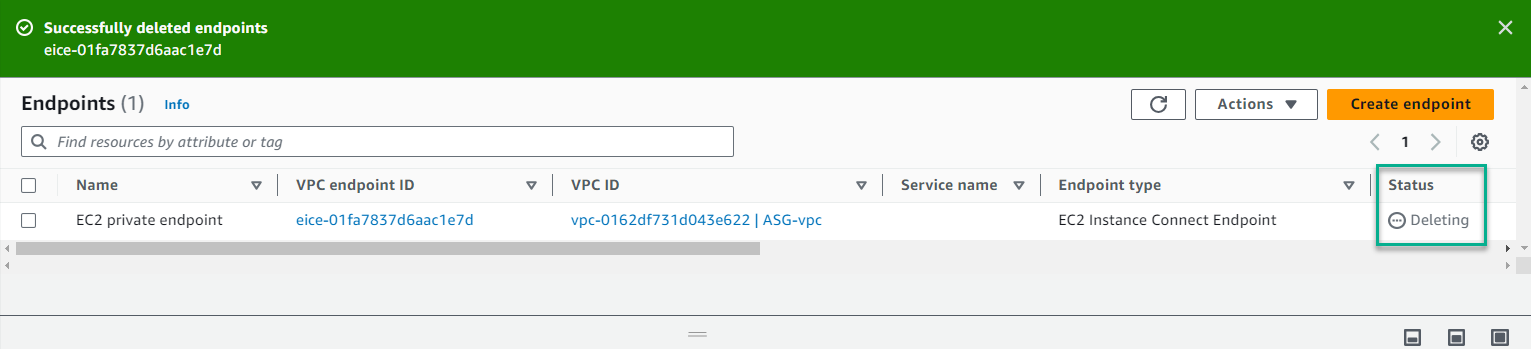
Delete in the following order:
- VPN Site to Site connection.
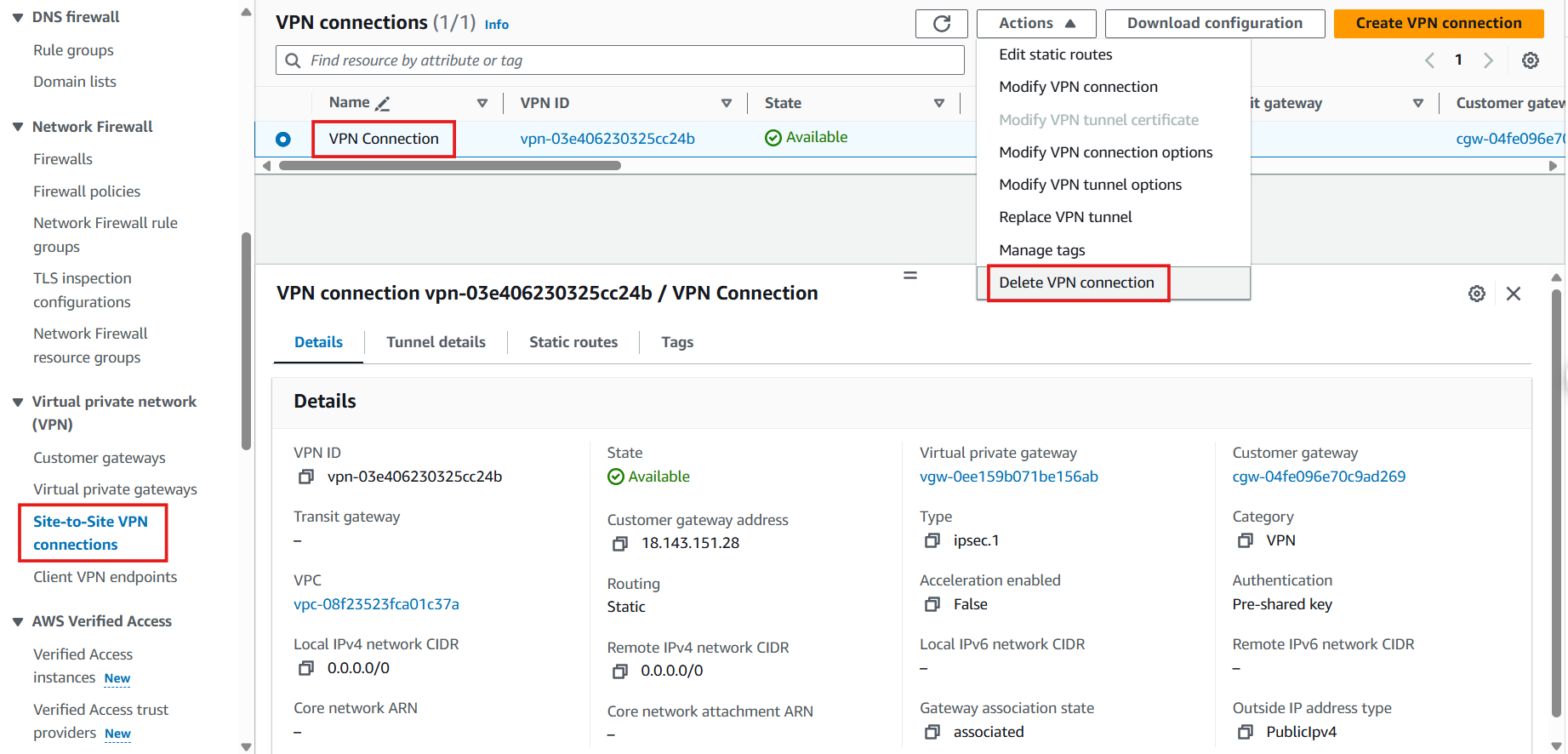

- Virtual Private Gateway.
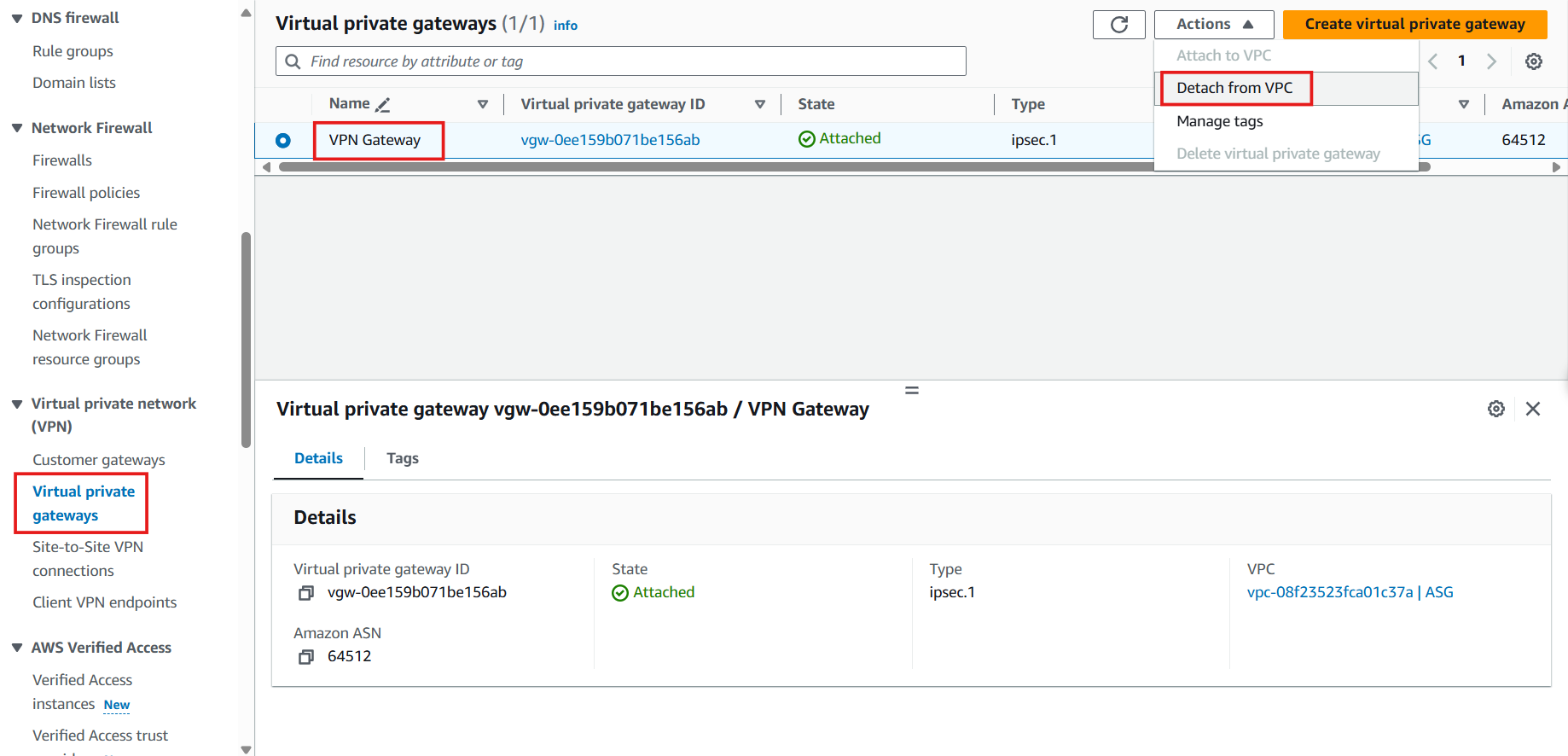
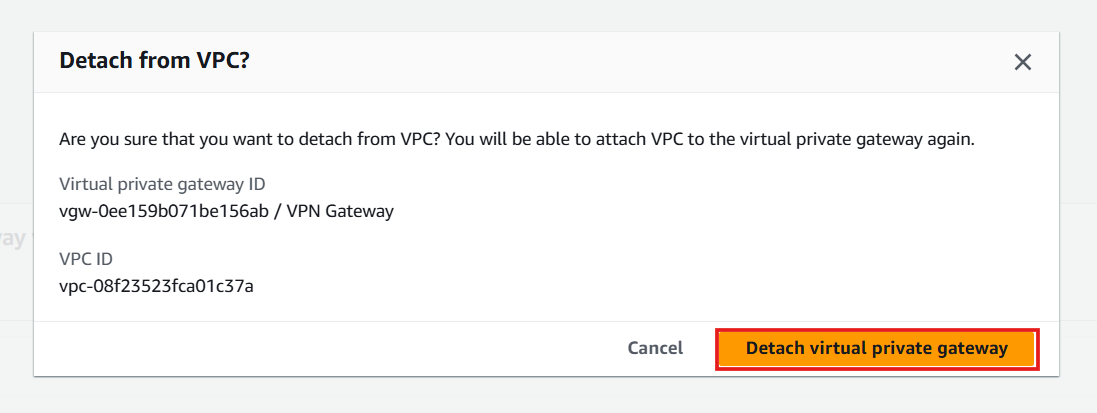
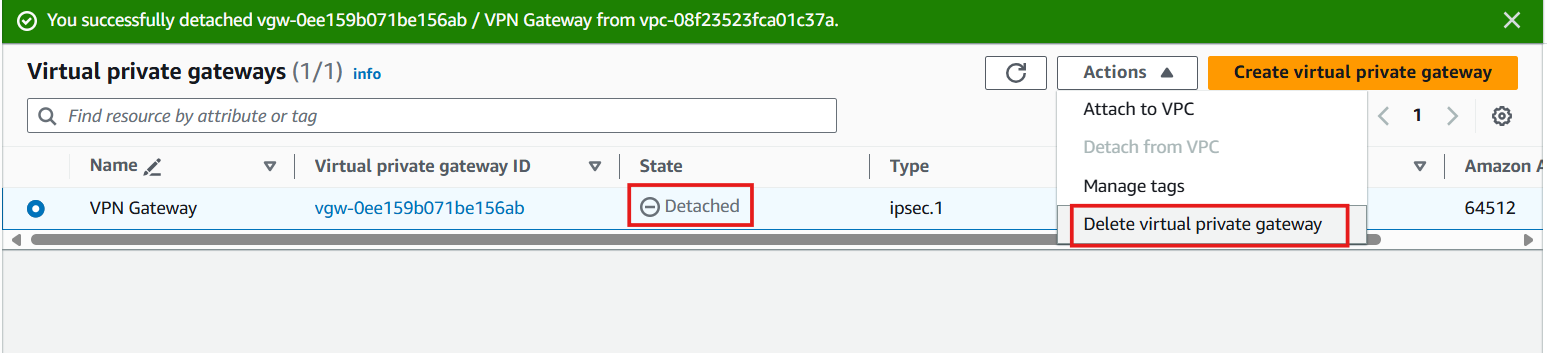
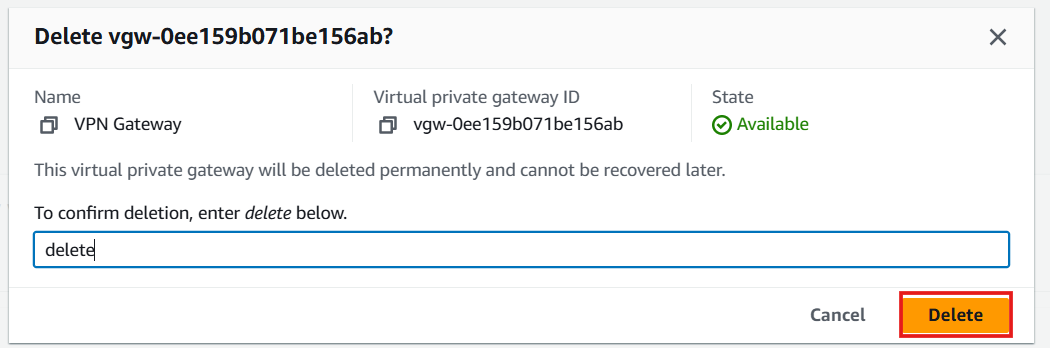
- Customer Gateway.
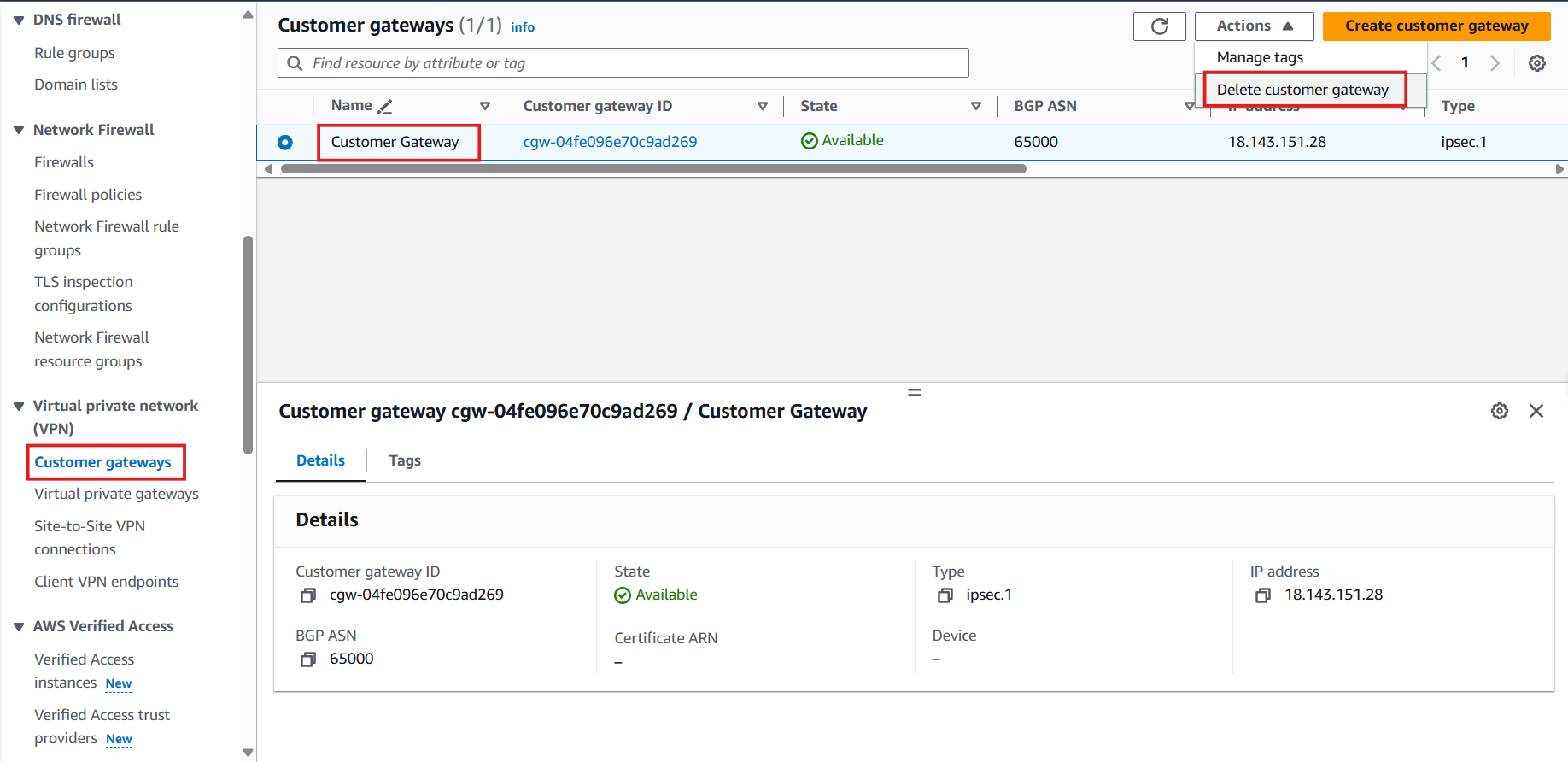
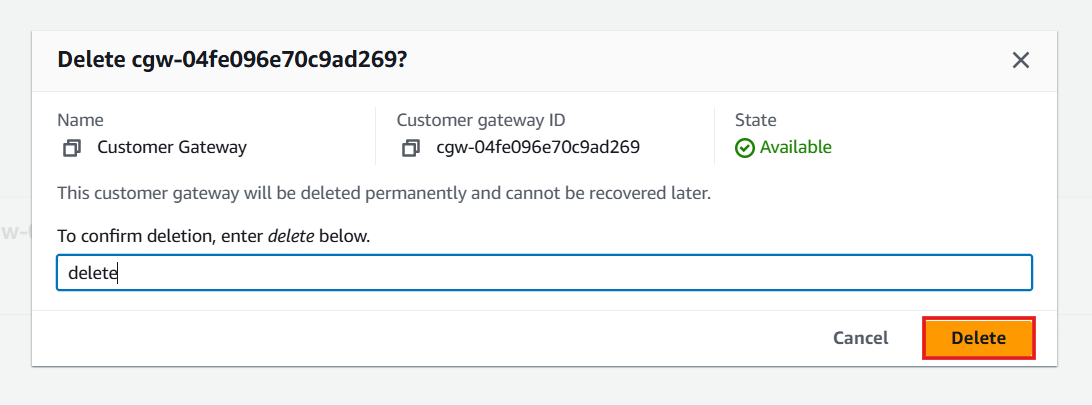
- VPC ASG VPN.
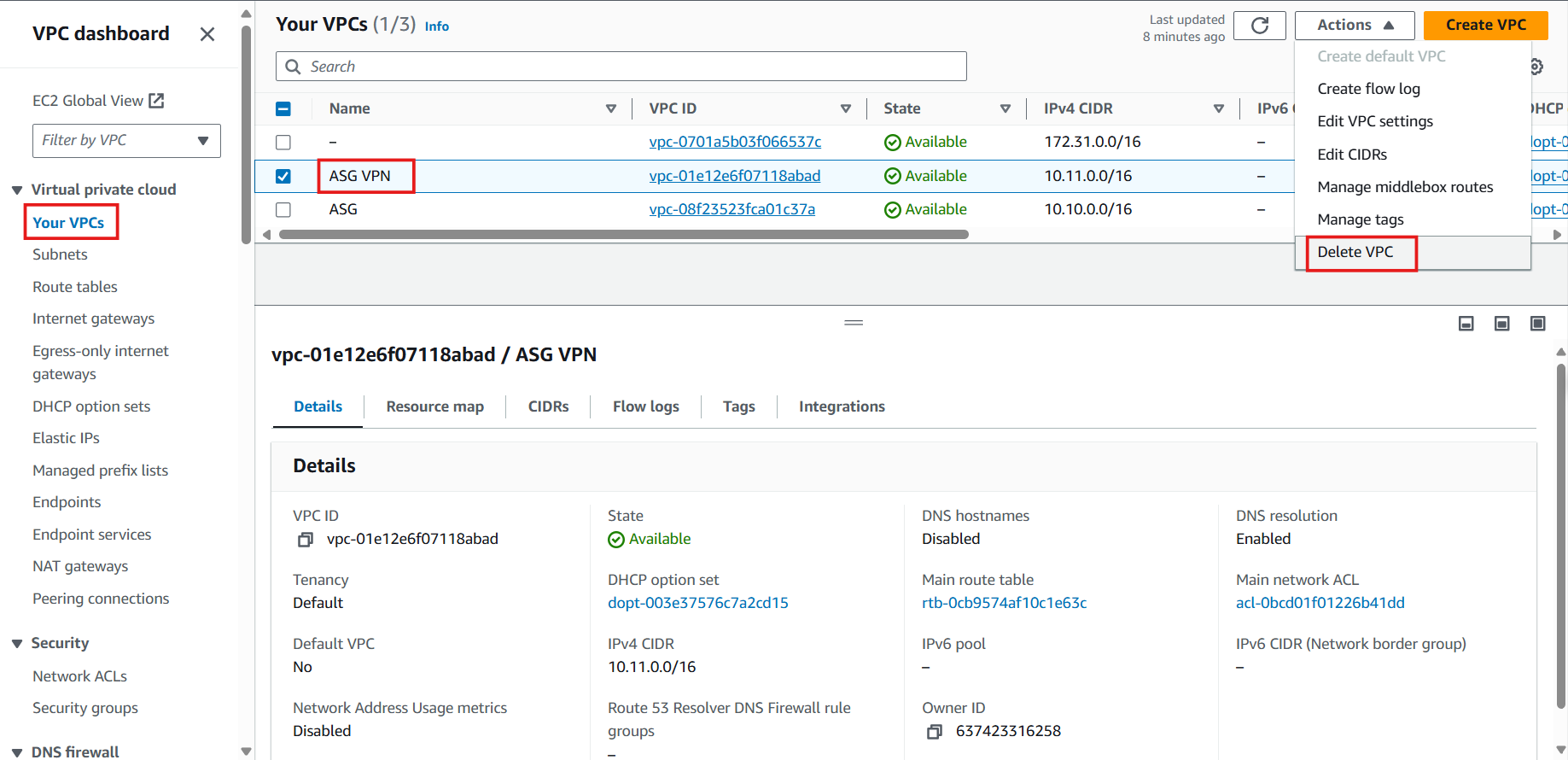
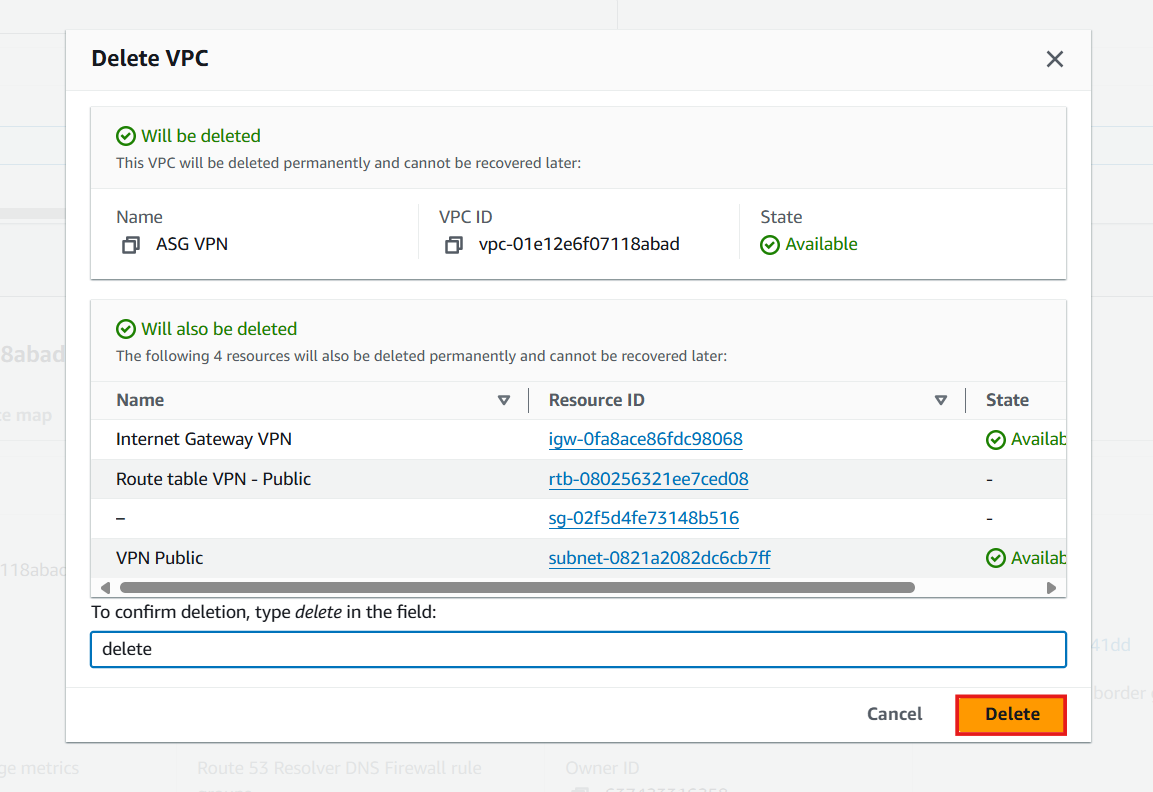
- VPC ASG.