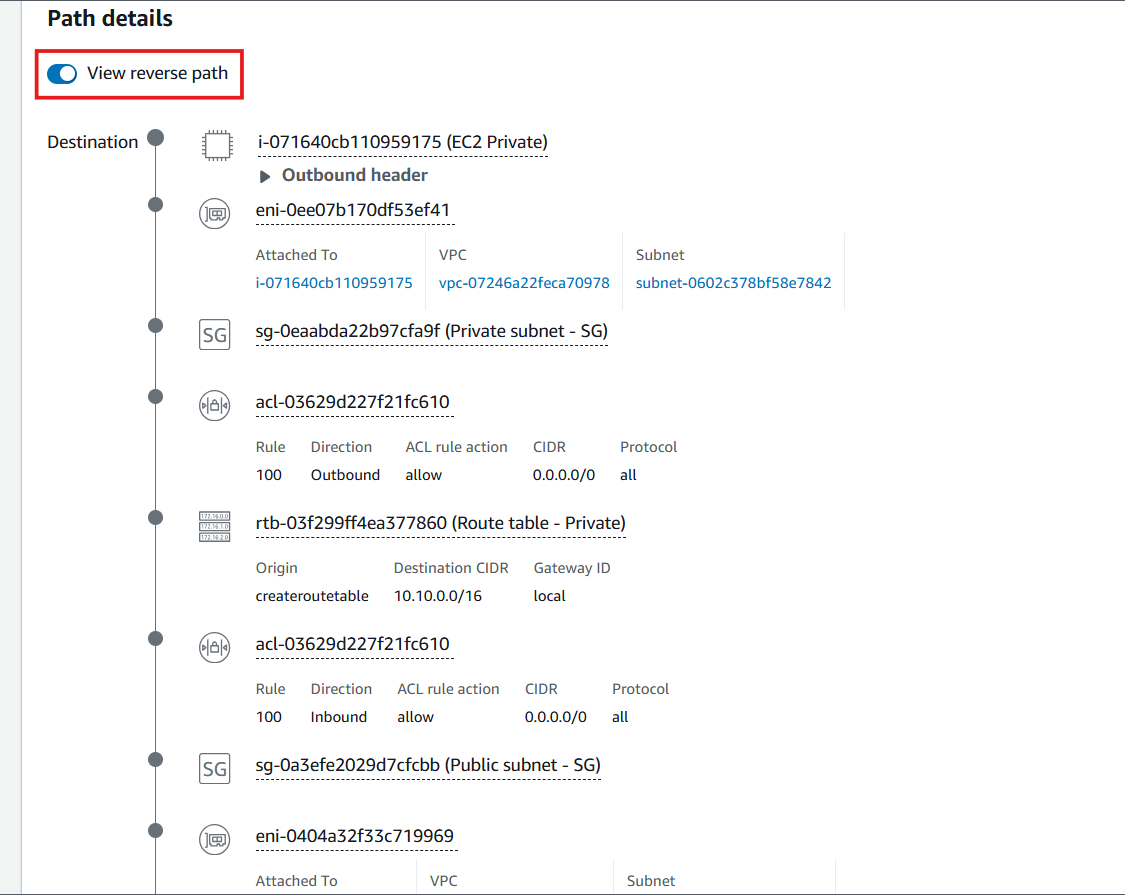Using Reachability Analyzer
Using Reachability Analyzer

-
Access to VPC interface
- Select Reachability Analyzer
- Select Create and analyze path
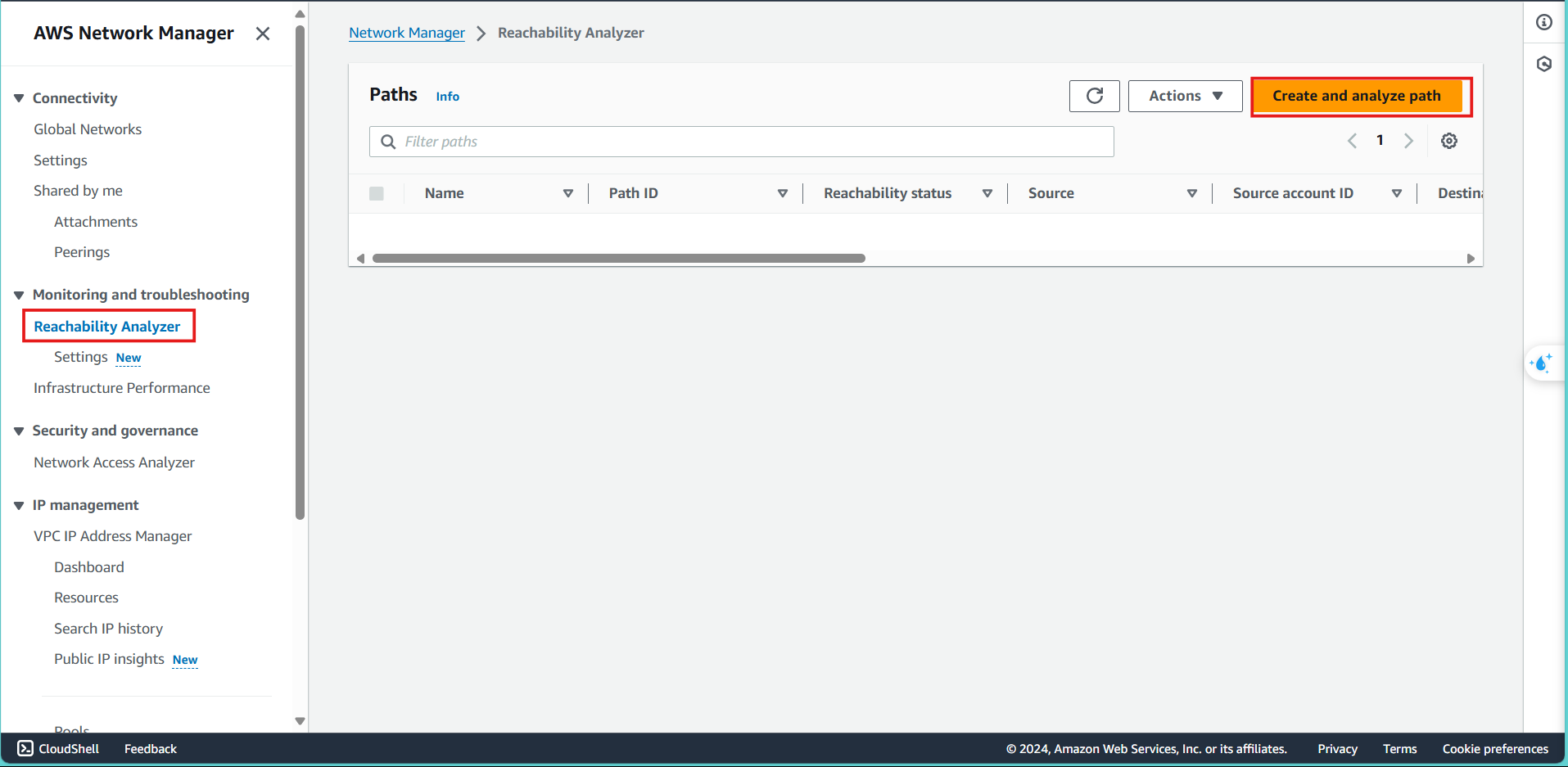
-
Implement Path Configuration
- Name tag, enter
EC2 private with EC2 Public - For Source type, select Instance
- Select source as EC2 Public
- Name tag, enter
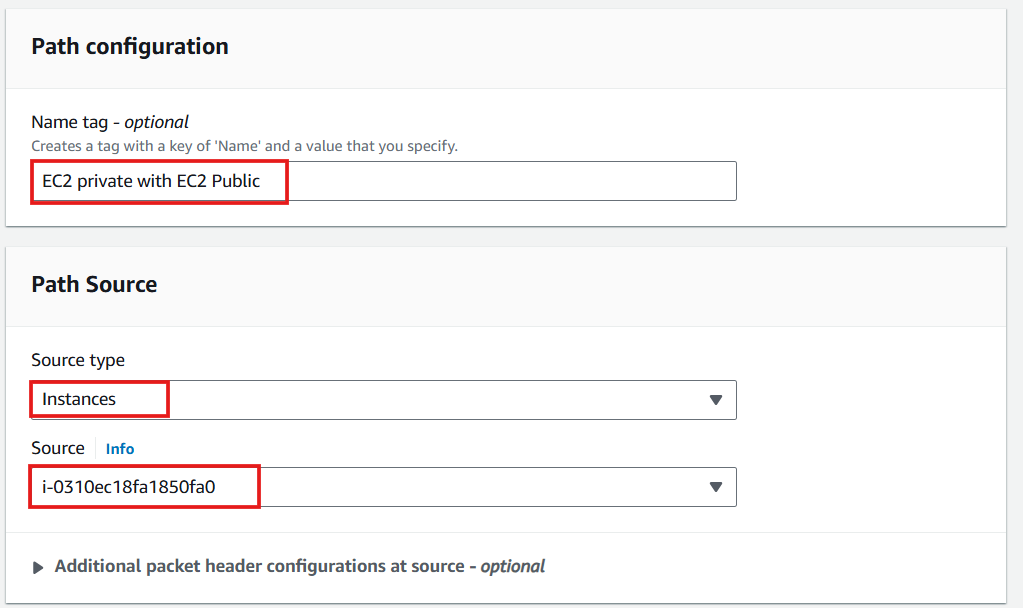
- For Destination type, select Instance
- For Destination, select EC2 Private
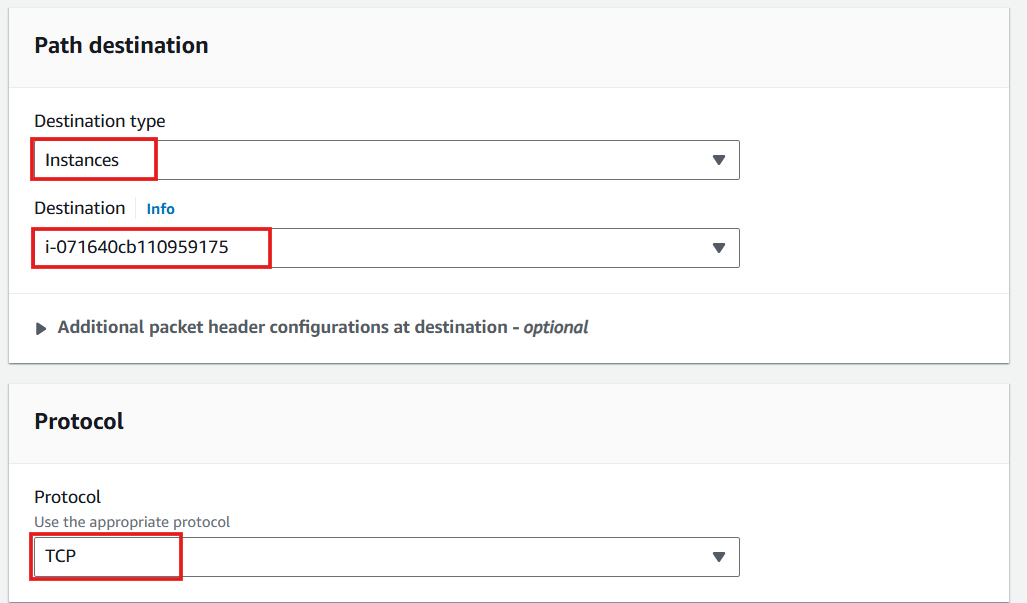
- The remaining parameters are left to default.
- Select Create and analyze path

- Wait 5 minutes will show the Reachable status
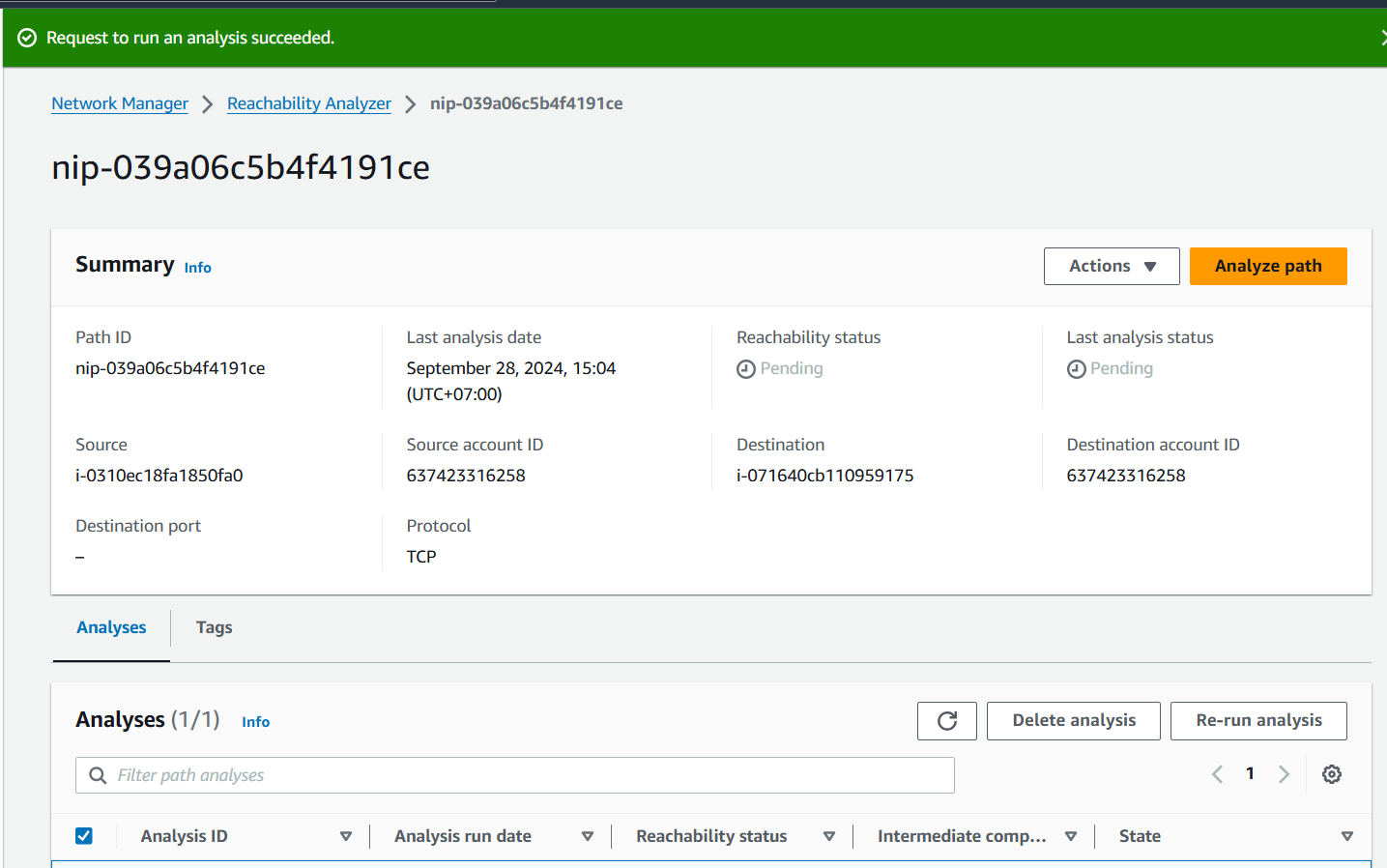
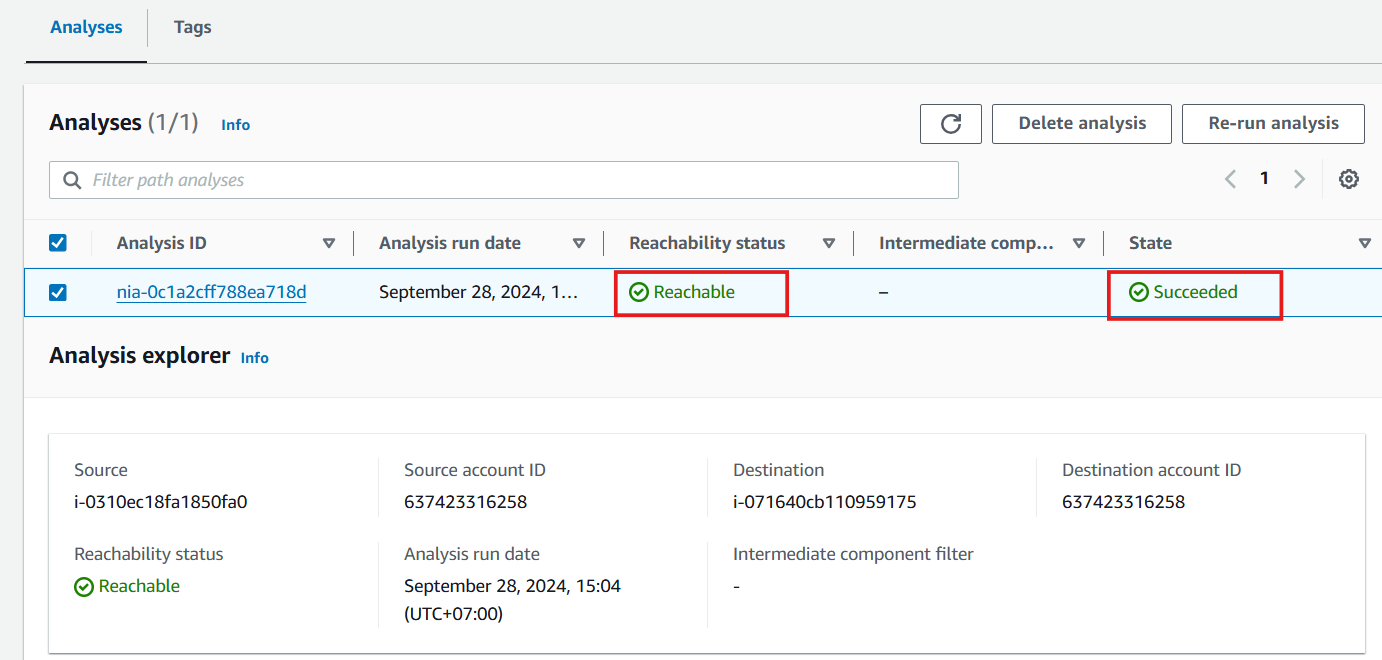
- Then see path details.
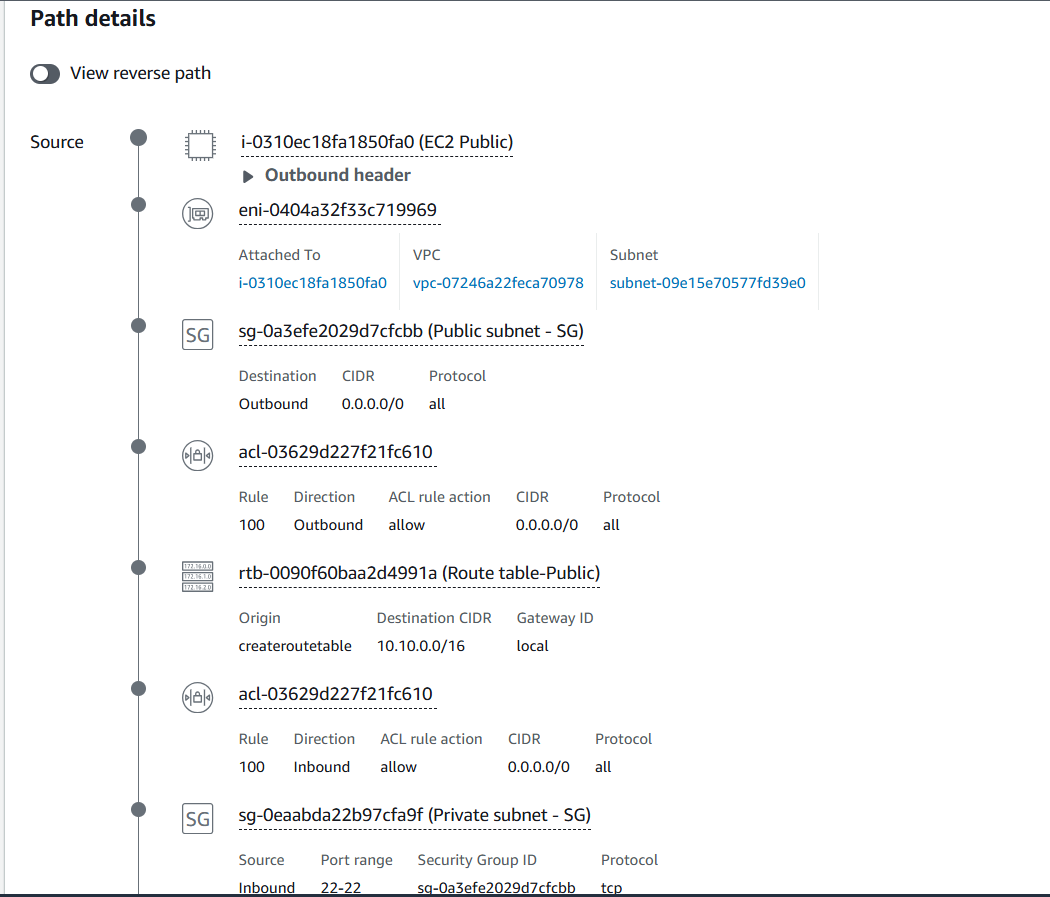
- View reverse path details.