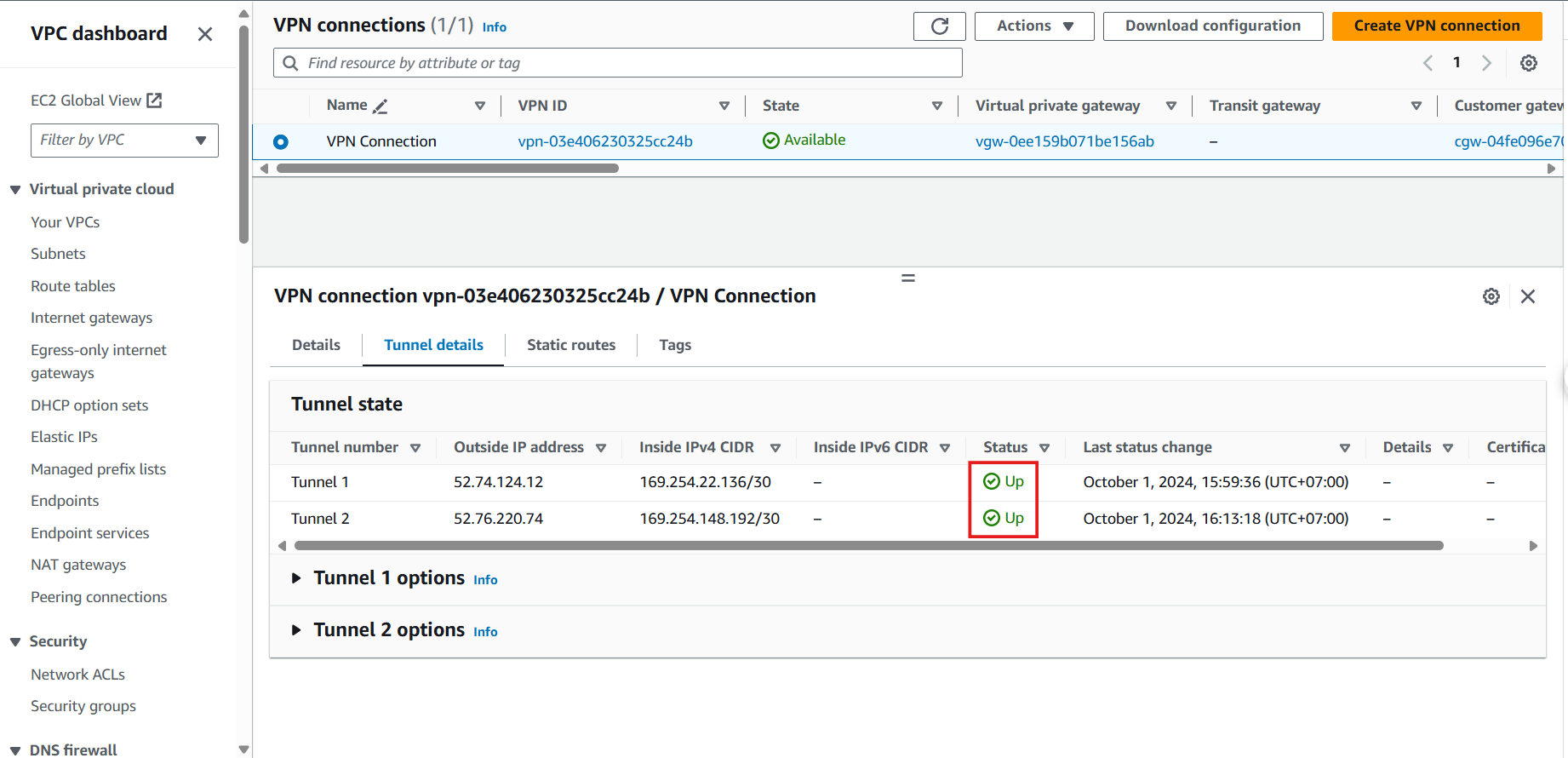Amazon VPC and AWS Site-to-Site VPN Workshop > Setting Up Site-to-Site VPN Connection in AWS > Configure VPN Connection > Modify AWS VPN Tunnel
Modify AWS VPN Tunnel
Modify AWS VPN Tunnel
-
Access the VPC Interface:
- Go to Site-to-Site VPN connections.
- Choose the recently created VPN.
- Click on Actions.
- Select Modify VPN tunnel options.
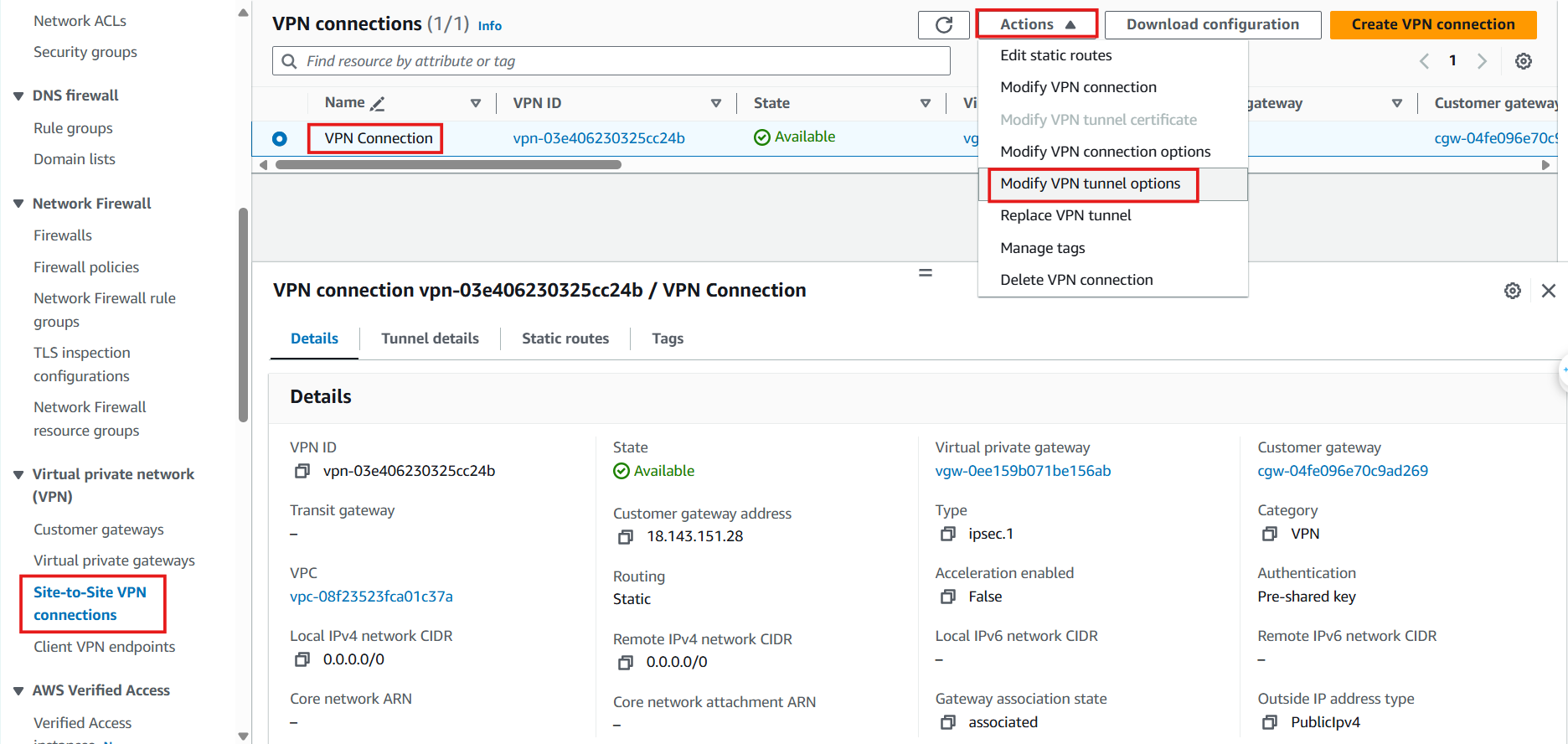
- Choose the VPN Tunnel Outside IP Address:
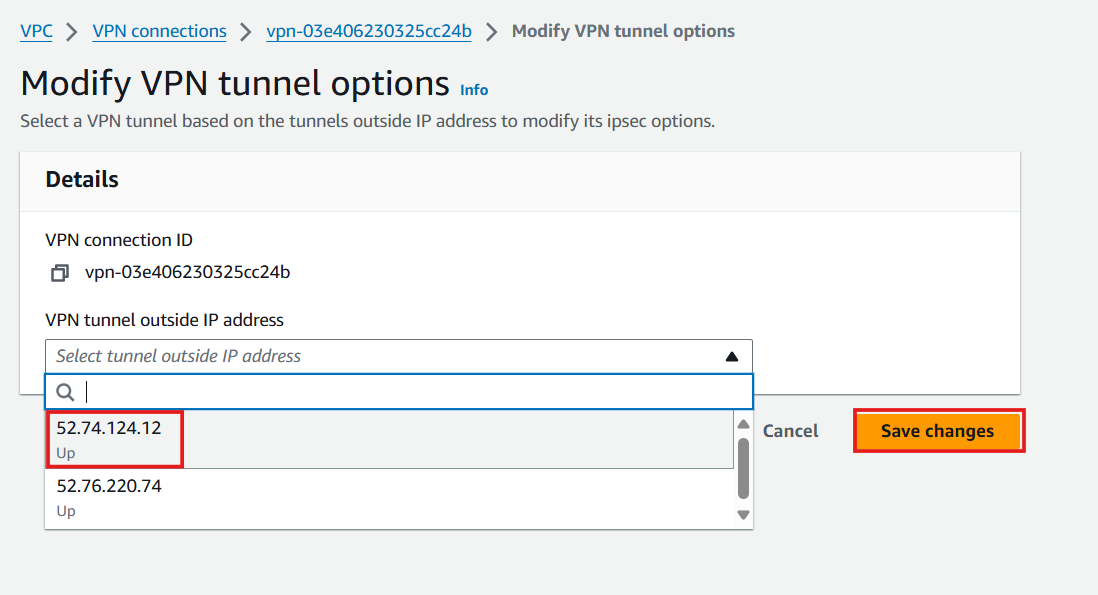
- Confirm UP Tunnel Modification and Keep Other Parameters Default:
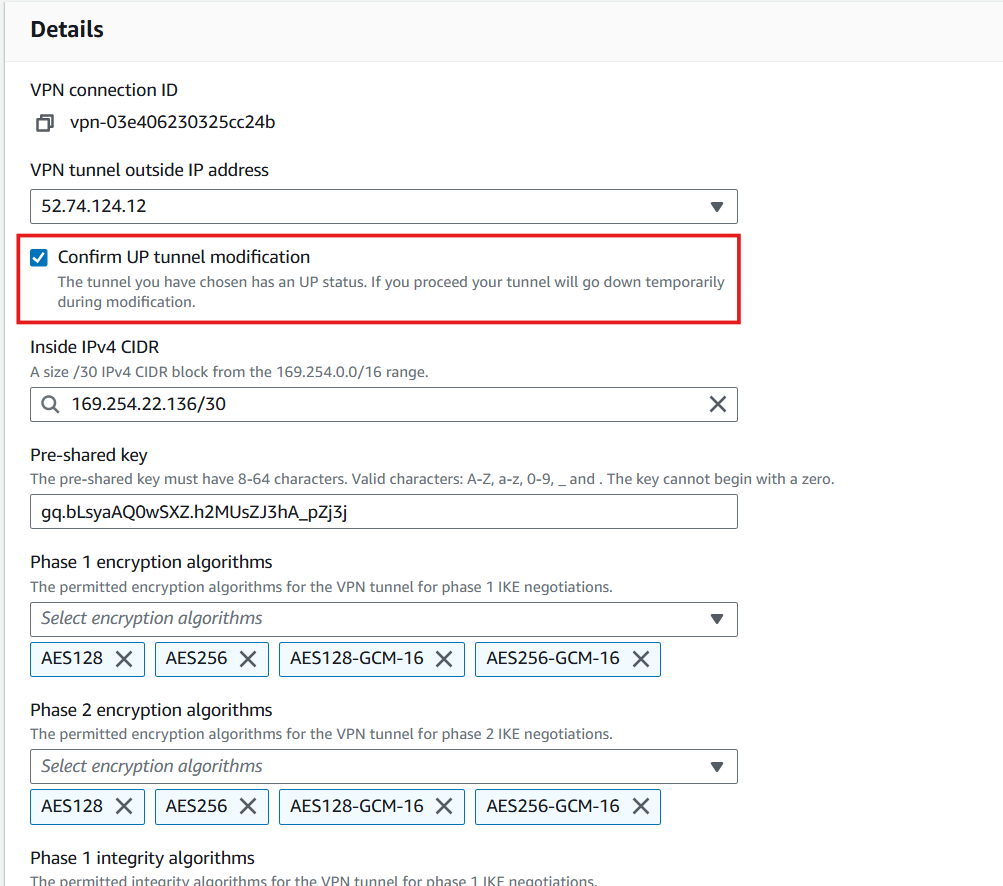
-
Enable Tunnel Activity Log:
- Enable Tunnel activity log.
- Choose an existing Amazon CloudWatch log group (or create one in CloudWatch if not already done).
- Set Output format to text.
- Click Save changes.
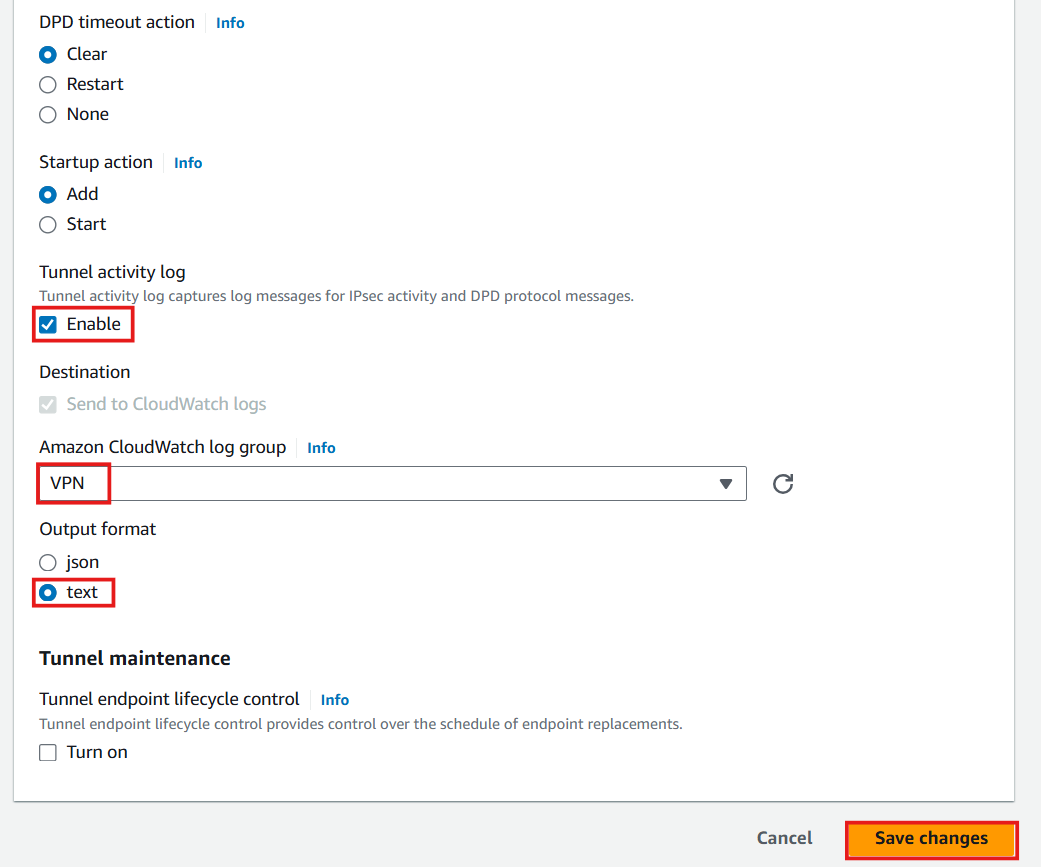
-
Access CloudWatch:
- Navigate to Log groups.
- Go to Log streams.
- Choose a log stream.
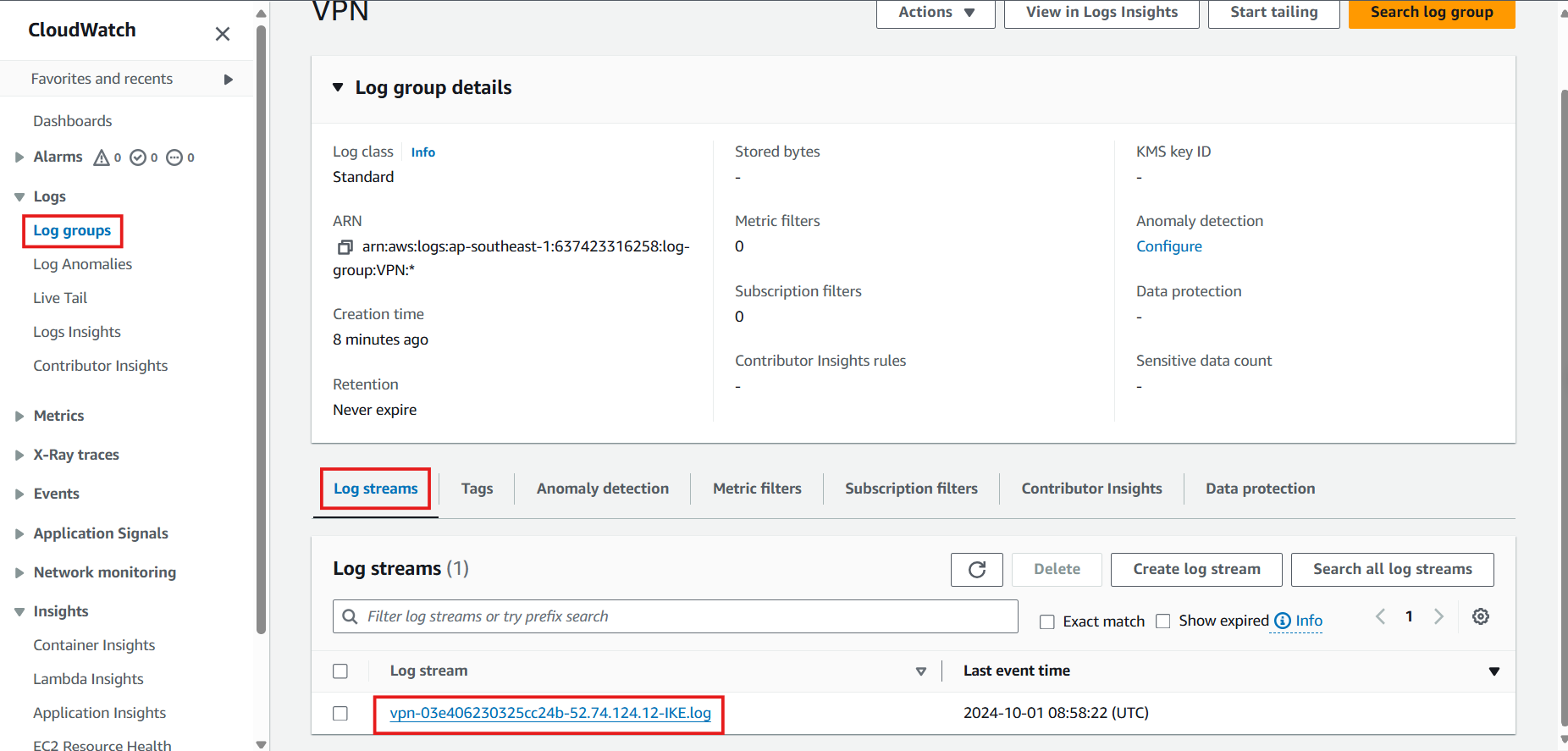
- View Log Events:
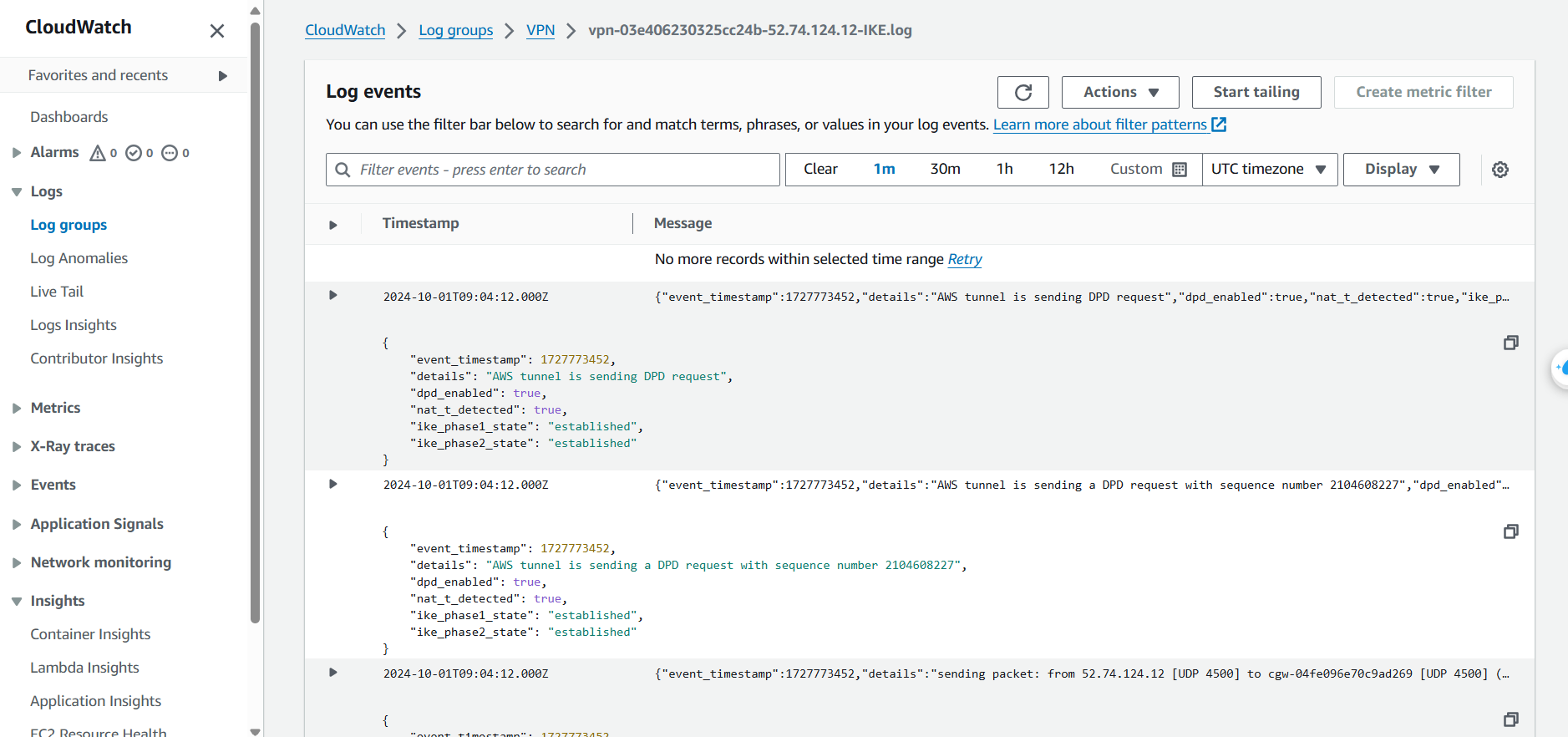
- Repeat the Process for the Remaining Tunnel(s):
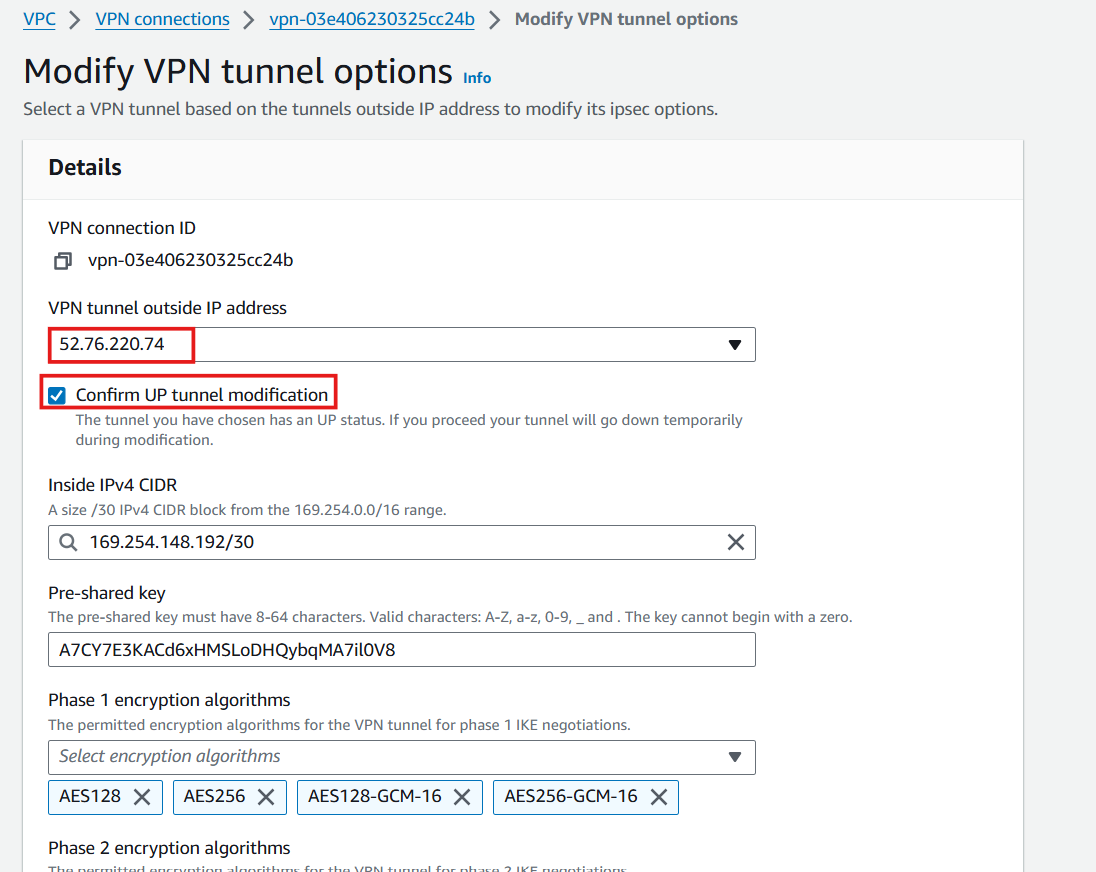
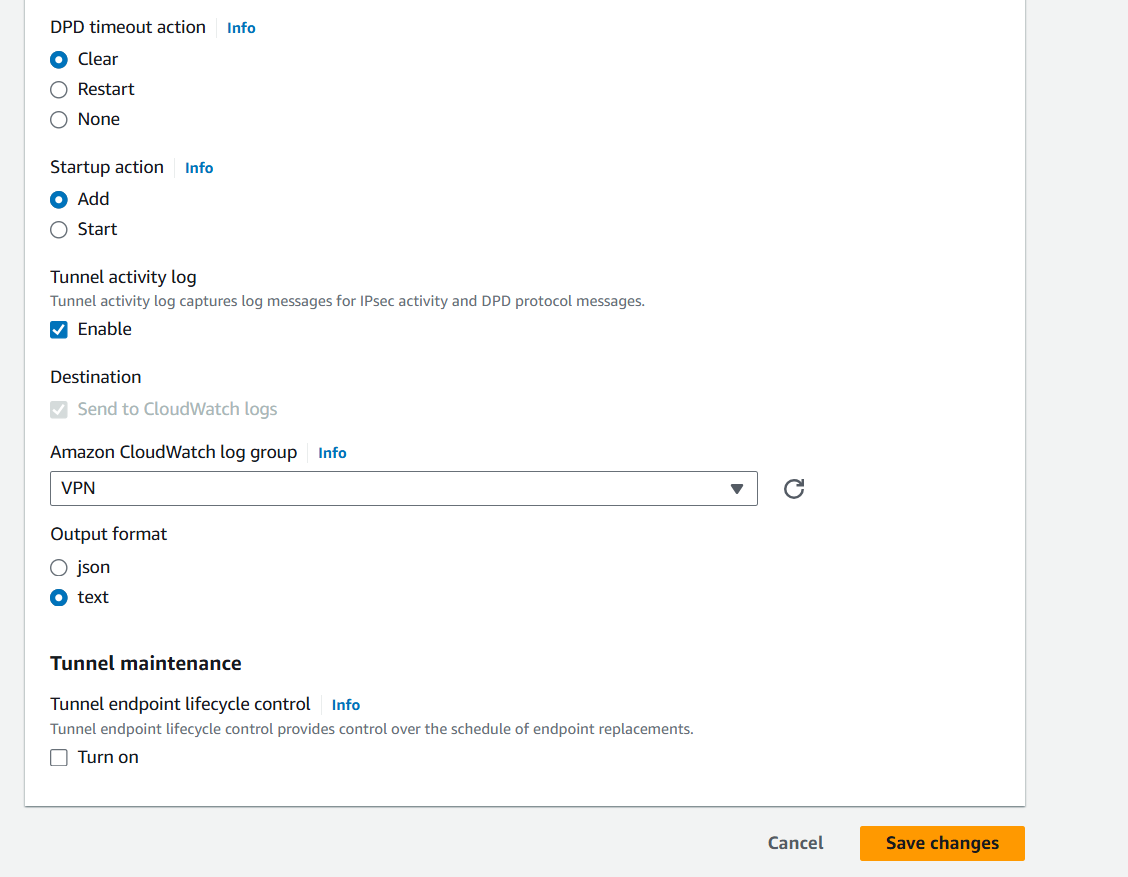
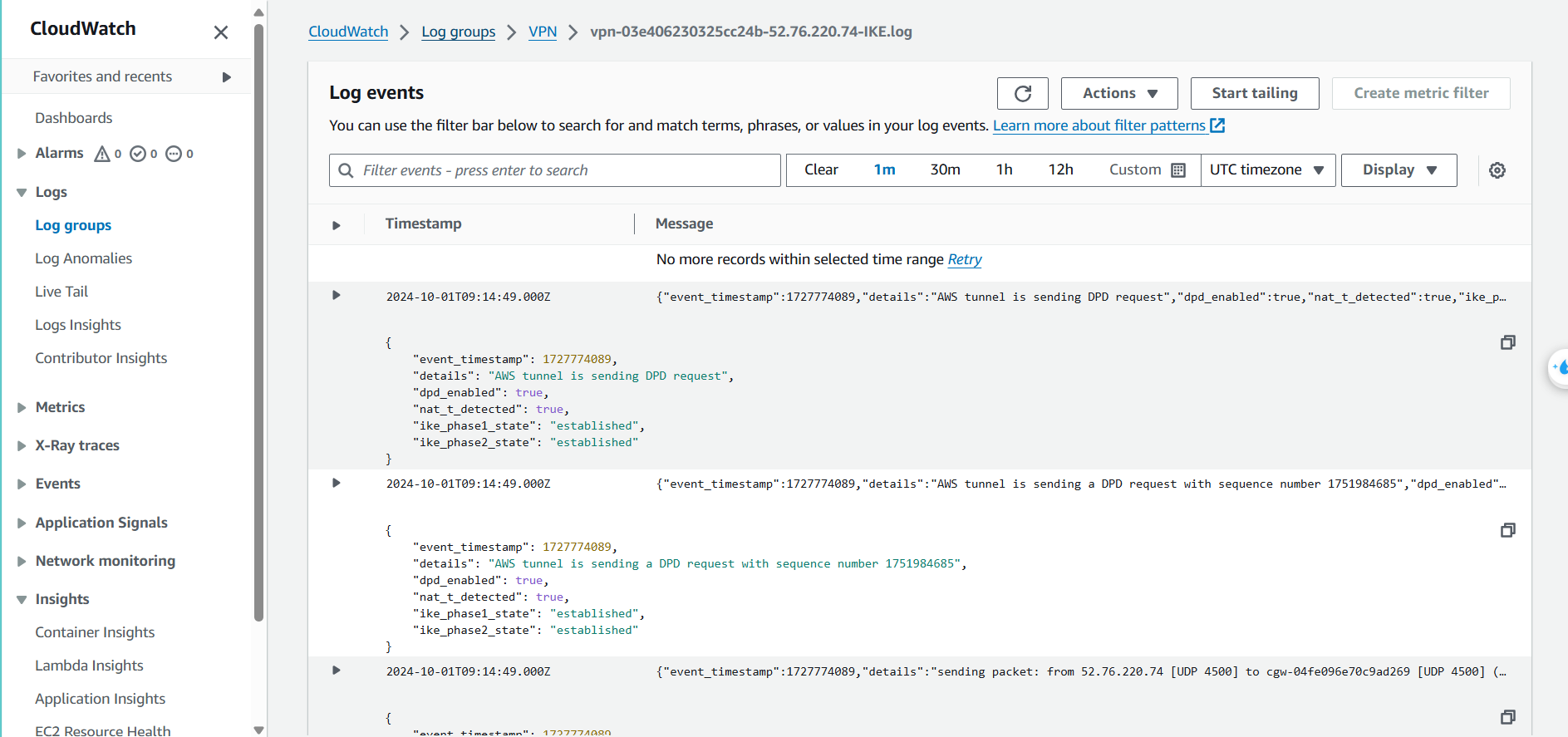
- Verify That Both Tunnels are UP: